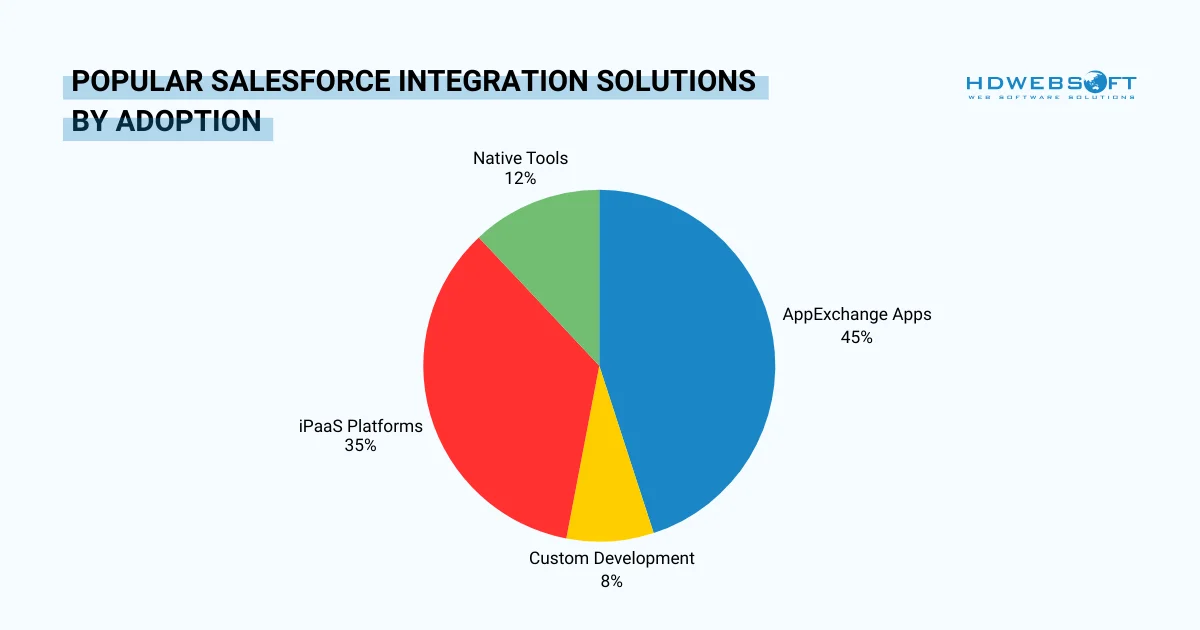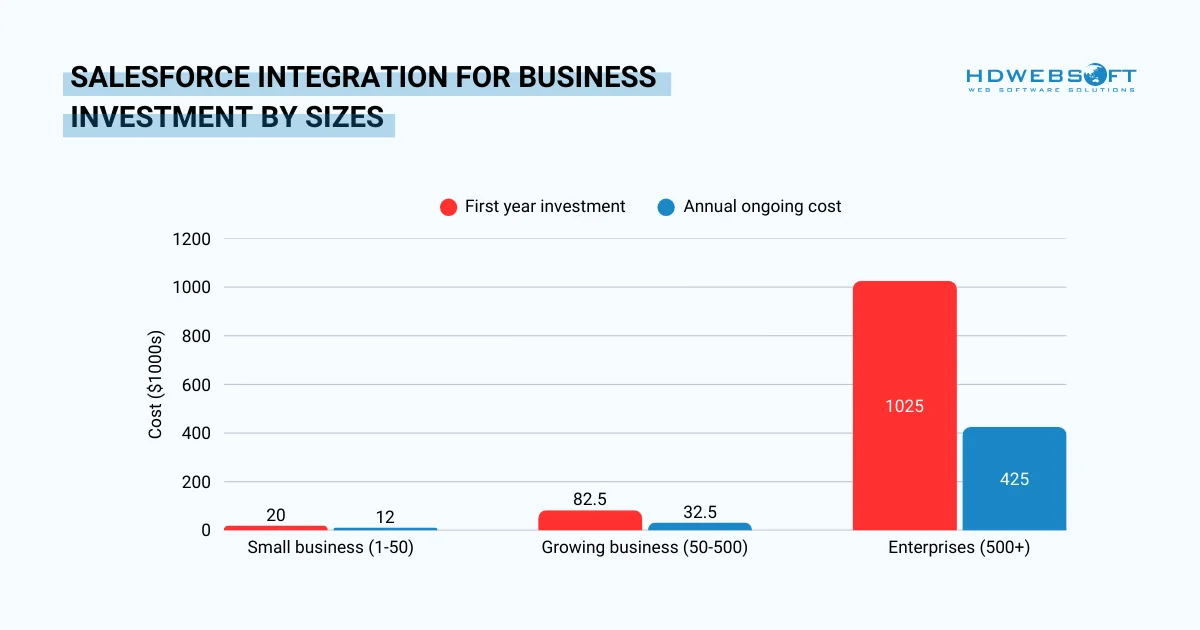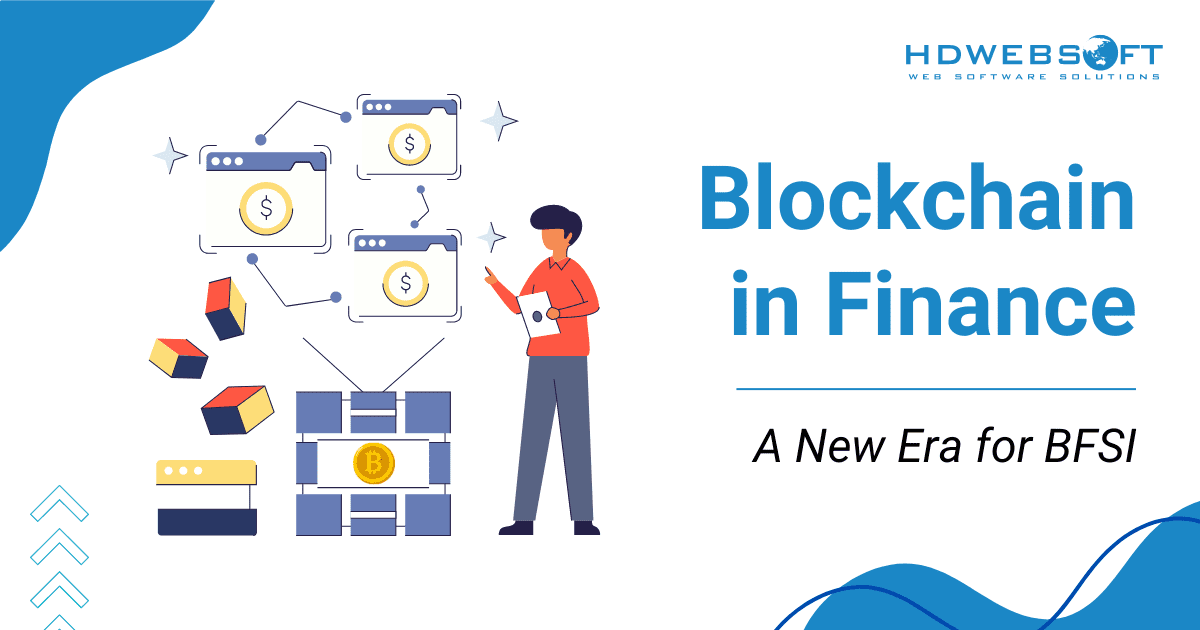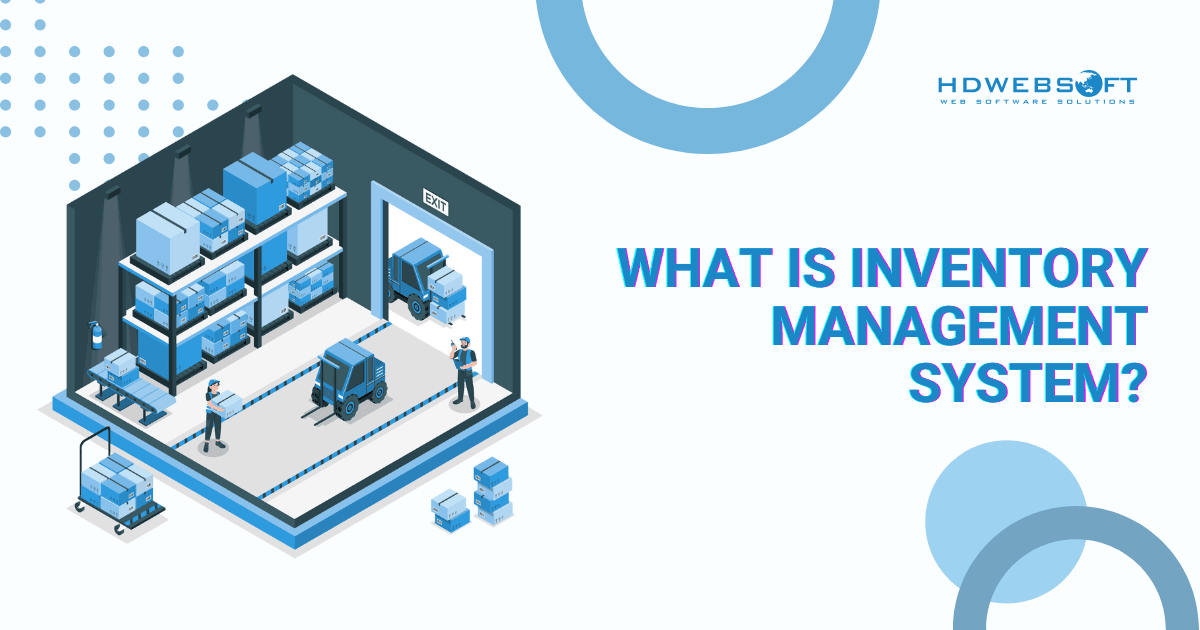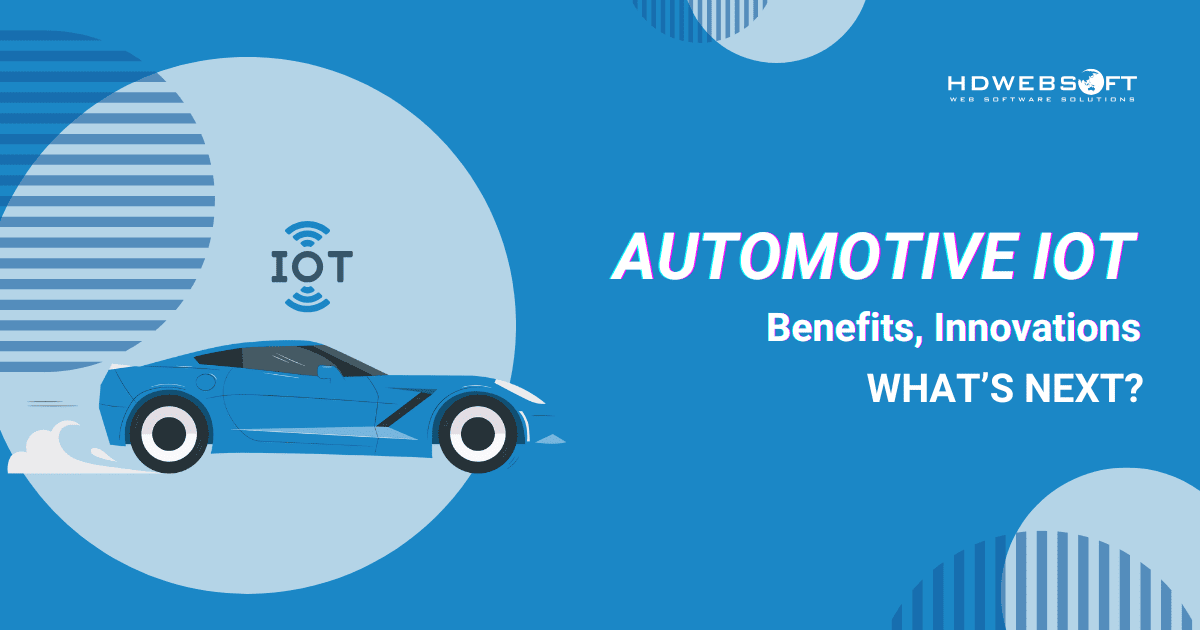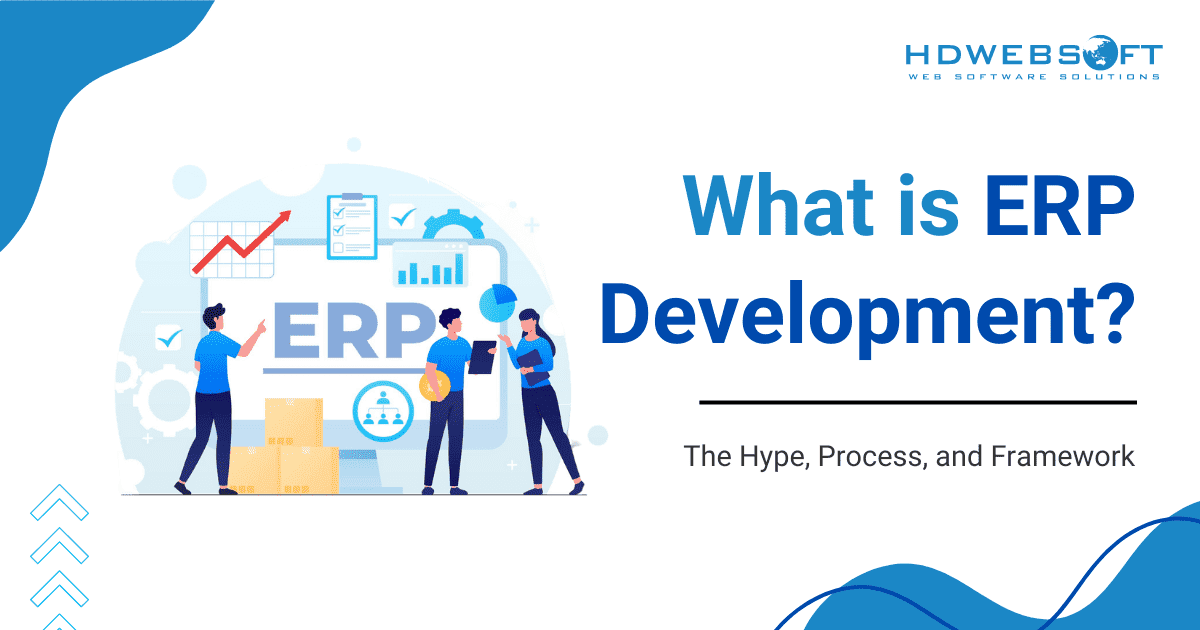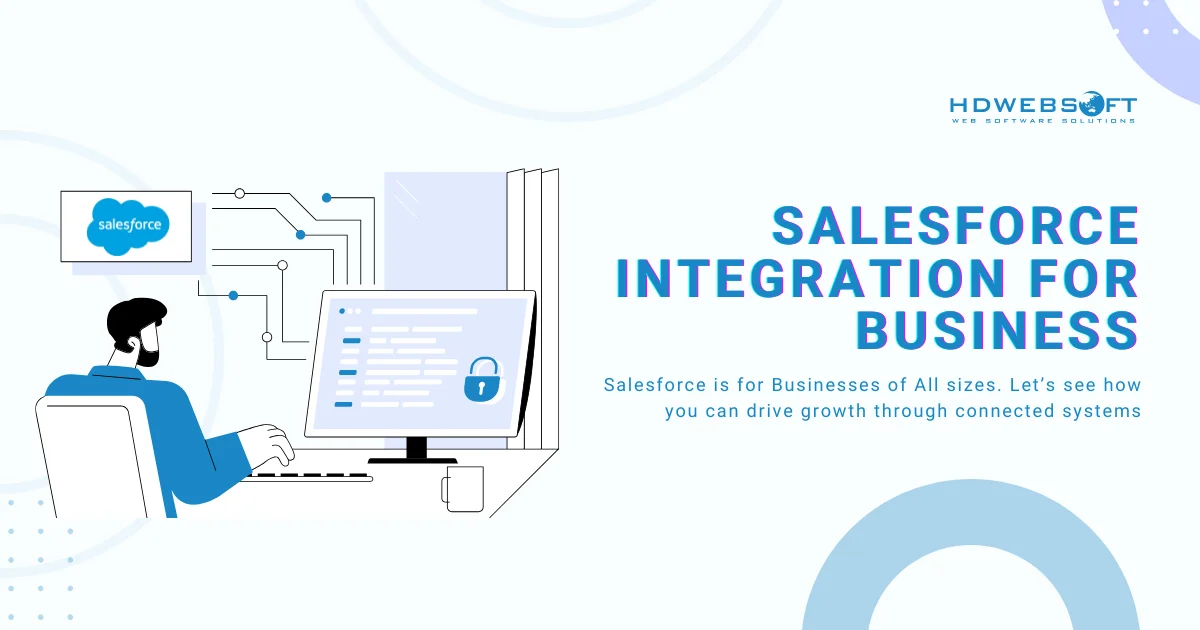
Salesforce Integration for Business: Drive Growth Through Connected Systems
Salesforce integration for business transforms how companies operate in today’s digital landscape. Disconnected systems create data silos that drain productivity. Namely, sales representatives manually enter customer data from emails into CRM systems, accountants reconcile orders between Salesforce and QuickBooks by hand, and marketing teams struggle to understand which campaigns drive revenue.
Understanding SFDC in Salesforce and its robust integration capabilities becomes essential when eliminating these operational bottlenecks. Through strategic integration, businesses transform their fragmented technology ecosystem into a unified, automated engine for growth. Companies leveraging integration report up to 40% productivity increases after implementation while reducing manual data entry errors by significant margins.
This guide explores Salesforce integration solutions for small businesses, scalable Salesforce integration for growing businesses, and Salesforce integration for enterprise. Each of them address unique organizational challenges, providing the roadmap business leaders need to make informed integration decisions that deliver measurable ROI.
What is Salesforce Integration for Business?
Understanding Integration in Business Terms
At its core, Salesforce integration for business means connecting your Salesforce CRM with other essential business software—email marketing platforms, accounting systems, e-commerce stores, customer support tools, and ERP systems. Rather than viewing integration as a technical IT project, think of it as creating “digital highways” that allow information to flow automatically between your business applications without manual intervention.
Instead of sales representatives copying customer purchase histories from your e-commerce platform into Salesforce by hand, integration ensures this data synchronizes automatically in real-time. Everyone across your organization works with the same accurate, current information. Thus, this unified approach eliminates the version conflicts, duplicate records, and frustrating delays that plague businesses operating with disconnected systems.
Flexible Integration for Every Company Size
Salesforce integration scales beautifully across company sizes. Small businesses typically start by connecting 2-3 critical applications like QuickBooks and Mailchimp. Meanwhile, enterprises might orchestrate data flows between 20+ systems including SAP, Oracle, and legacy databases. Regardless of scale, the fundamental value proposition of Salesforce integration for business remains consistent. It is automated data exchange that frees employees from tedious manual work.
Why Salesforce Integration for Business Matters in 2025
The business case for Salesforce integration has never been more compelling. Manual data entry carries an average error rate of 1%. It means that for every 100 customer records manually entered, at least one contains mistakes.
In fact, these seemingly small errors compound rapidly. For instance, incorrect shipping addresses delay orders, wrong pricing information damages customer trust, and inaccurate financial data leads to poor strategic decisions.
Time Savings and Productivity Gains
Beyond eliminating errors, Salesforce integration for business delivers substantial time savings. Employees typically spend 15-50% of their workweeks managing information by hand. Meaning, copying data between systems, reconciling discrepancies, and searching for information scattered across multiple platforms.
By automating these processes, organizations redirect thousands of employee hours toward revenue-generating activities rather than administrative tasks.
Scalability and Enhanced Customer Experience
Additionally, scalable Salesforce integration for growing businesses prevents the operational chaos that often accompanies rapid expansion. Companies that integrate early establish robust, automated processes that scale effortlessly. It’s proven effectively when transaction volumes increase, new team members join, and business complexity grows.
Moreover, customer experience dramatically improves when businesses achieve a true 360-degree customer view. Consequently, it enables personalized, contextual interactions that differentiate your business from competitors still struggling with data silos.
Common Business Systems to Integrate with Salesforce
For Small Businesses (1-50 employees)
Accounting Software Integration
Connecting Salesforce with accounting platforms like QuickBooks, Xero, or FreshBooks represents one of the most impactful Salesforce integration solutions for small businesses.
For that matter, Salesforce integration for business automatically generates invoices when deals close in the platform itself. They sync payment information bidirectionally, and provide real-time visibility into accounts receivable without manual reconciliation.
Business Benefits:
- Eliminate double-entry between sales and accounting systems
- Reduce billing errors that damage customer relationships
- Accelerate month-end financial close by days or weeks
- Typical time savings: 15-20 hours monthly per finance person
Email Marketing Tools
Platforms like Mailchimp, Constant Contact, and HubSpot integrate seamlessly with Salesforce. They synchronize contact lists automatically and track campaign engagement directly in customer records.
Marketing teams can launch email campaigns, sales representatives immediately see which prospects opened messages, clicked links, or downloaded content. Timely and informed follow-up conversations are then the final results.
Business Benefits:
- Marketing understands exactly what sales representatives are doing with leads
- Sales receives higher-quality, engaged prospects rather than cold lists
- Campaign ROI becomes measurable and attributable to revenue
- Real impact: 30-40% improvement in marketing-to-sales lead conversion rates
E-commerce Platform Connections
Salesforce integration solutions for small businesses frequently include Shopify, WooCommerce, or BigCommerce integrations.
These connections provide sales teams with visibility into online customer behavior, purchase patterns, and product preferences. Salesforce integration for business informed recommendations during phone conversations or email exchanges.
Business Benefits:
- Sales representatives see complete online purchase histories
- Customer service resolves order issues faster with unified data
- Marketing creates targeted campaigns based on purchase behavior
- Typical outcome: 20-25% increase in repeat customer purchases
For Growing Businesses (50-500 employees)
Customer Support Systems
As businesses scale, integrating help desk platforms like Zendesk, Freshdesk, or Help Scout with Salesforce becomes critical. Scalable Salesforce integration for growing businesses ensures support tickets, case histories, and resolution times synchronize with customer records. Hence, every department has a complete context for their interactions.
Business Benefits:
- Service representatives access complete customer context instantly
- Sales teams see open support issues before renewal conversations
- Product teams identify common problems for roadmap prioritization
- Measurable result: 35-45% reduction in average ticket resolution time
Project Management Platforms
Connecting Asana, Monday.com, or Jira with Salesforce integration for business eliminates the chaotic handoff between sales and delivery teams. When opportunities close, projects automatically generate with relevant customer information, timelines, and deliverables already populated. Furthermore, progress updates synchronize bidirectionally, ensuring everyone stays informed without manual status meetings.
Business Benefits:
- Seamless sales-to-delivery transitions eliminate implementation delays
- Project managers have complete sales context and customer expectations
- Executives gain visibility into delivery pipeline and resource utilization
- Impact: 40-50% reduction in post-sale customer frustration and complaints
Marketing Automation Solutions
Platforms like Pardot (Marketing Cloud Account Engagement), Marketo, or ActiveCampaign represent sophisticated scalable Salesforce integration for growing businesses. These integrations enable lead scoring based on behavioral data, automated nurturing campaigns that respond to prospect actions. Plus, it also provides detailed campaign attribution that connects marketing activities directly to revenue outcomes.
Business Benefits:
- Marketing proves ROI with clear revenue attribution
- Sales receives qualified leads ready for conversations
- Lead nurturing happens automatically based on engagement patterns
- Result: 25-35% improvement in sales conversion rates from marketing leads
For Enterprise Businesses (500+ employees)
ERP System Connections
Large enterprises typically operate Salesforce integration for business with complex ERP systems like SAP, Oracle NetSuite, or Microsoft Dynamics. Hence, Salesforce integration for enterprise organizations connects these mission-critical systems with CRM. Quote-to-cash automation, real-time inventory visibility for sales teams, and consolidated financial reporting across business units are provided.
Business Benefits:
- Dramatically accelerated order processing and fulfillment
- Reduced revenue leakage from manual process gaps
- Compliance with complex regulatory requirements
- Enterprise impact: Millions in annual operational cost savings
Data Warehouses and Business Intelligence Tools
Integrating Salesforce with data platforms like Snowflake, Tableau, or Power BI enables advanced analytics, predictive modeling, and executive dashboards that synthesize information from across the enterprise. Salesforce integration for enterprise businesses leverages these connections for strategic insights that drive competitive advantage.
Business Benefits:
- Data-driven strategic planning and forecasting
- Predictive analytics for customer behavior and market trends
- Executive visibility into performance across business units
- Strategic value: Earlier identification of opportunities and threats
HR and Employee Management Systems
Salesforce integration for business with Workday, BambooHR, or ADP ensures employee records, territory assignments, and commission structures remain synchronized. For enterprise organizations, these connections support accurate compensation, streamlined onboarding for sales teams, and proper audit trails for regulatory compliance.
Business Benefits:
- Accurate commission calculations without manual reconciliation
- Territory management aligned with organizational structure
- Compliance with employment regulations and audit requirements
- Proper documentation for sensitive employee transactions
Types of Salesforce Integration Solutions for Business
Pre-Built Apps from AppExchange
The Salesforce AppExchange marketplace hosts thousands of ready-made integration applications that business users can install and configure with minimal technical expertise. These Salesforce integration solutions for small businesses address common integration needs like connecting QuickBooks, syncing Mailchimp contacts, or pulling in Shopify orders.
When to Choose AppExchange Apps
These solutions offer quick implementation measured in hours to days rather than weeks or months. The pricing is actually affordable as it typically ranges from $10-100 per user monthly.
Moreover, Salesforce integration for business requires no coding or technical expertise, and vendors provide ongoing support and maintenance with regular feature updates. However, configuration options may not match unique business processes, and customization beyond standard settings is limited.
Choose AppExchange apps when your integration needs match common business scenarios, budget is limited, and speed. In this case, value matters more than perfect customization.
Integration Platform Solutions (iPaaS)
Middleware platforms serve as central hubs connecting multiple business systems, making them ideal scalable Salesforce integration for growing businesses solutions. Rather than managing numerous point-to-point connections, these platforms provide unified integration management with visual workflow builders. With those tools at hand, business analysts can use without extensive coding knowledge.
Popular Platforms and Use Cases
Popular platforms include
- Zapier (best for small businesses with simple workflows at $20-600/month).
- MuleSoft (enterprise complexity with Salesforce ownership and 450+ connectors).
- Workato (mid-market businesses seeking recipe-based automation at $10K-100K+ annually).
- Dell Boomi (multi-cloud environments starting at $12K+ annually).
These Salesforce integration for business platforms connect multiple systems through one centralized hub. They offer reusable integration components across business processes, and provide visual workflow designers accessible to non-developers.
While costs exceed individual AppExchange applications and complex scenarios require learning curves, they remain a strong option for many organizations. They are ideal when your business needs 5+ integrations, workflows span multiple systems, or you’re experiencing rapid growth requiring scalable architecture.
Native Salesforce Tools
Salesforce provides built-in integration capabilities suitable for basic needs, representing the most budget-friendly Salesforce integration solutions for small businesses option:
- Salesforce Connect accesses external data in real-time without storing it.
- Data Loader imports and exports data via CSV files on scheduled intervals.
- External Services connects to web services through point-and-click configuration.
These tools are included with Salesforce integration for business licenses at no additional cost. Additionally, they come with official Salesforce support and documentation, and serve as good entry points for businesses testing integration value.
However, functionality is limited compared to specialized solutions, some processes require manual triggering rather than automation. As a result, they may not scale effectively with growing complexity.
Custom Development
Organizations with highly specialized requirements sometimes opt for custom-built integrations. This approach provides perfect alignment with specific business processes and complete control over functionality and user experience. Moreover, it’s providing businesses with competitive advantage from unique automation capabilities.
However, costs typically range from $20K-200K+ per integration, implementation timelines extend to months, and ongoing maintenance requires technical expertise.
Choose custom development when no existing solution meets your needs, integration represents a core competitive advantage. Or if you’re working with highly specialized Salesforce integration for enterprise requirements where standard tools fall short.
Understanding Salesforce Integration Costs for Business
Salesforce integration for small businesses
Small businesses typically invest $8,000-32,000 in their first year, implementing Salesforce integration for business solutions through affordable AppExchange applications. Most businesses need 2-4 integrations to connect core systems like accounting, email marketing, and e-commerce platforms. In addition, typical app costs of $10-100 per user monthly and consultant assistance ranging from $2,000-8,000.
This investment pays for itself within 6-12 months through time savings alone. Thereby, it eliminates just 20 hours of manual data entry monthly at $40/hour saves $9,600 annually.
Scalable Salesforce integration for growing businesses
Organizations implementing scalable Salesforce integration for growing businesses typically invest $20,000-145,000 in their first year through iPaaS platforms. Platform subscriptions run $5,000-50,000 annually, implementation consulting costs $10,000-75,000, and training requires $5,000-20,000. Companies implementing automation see productivity increases up to 40%, with a 200-person organization saving 26,000 hours annually—worth over $1 million at typical burden rates.
Salesforce integration for enterprise organizations
Salesforce integration for business at the enterprise level involves first-year investments of $350,000-1,700,000. The investment includes:
- Platform licenses at $100,000-500,000 yearly
- Implementation costs of $200,000-1,000,000+
- Ongoing support of $50,000-200,000 annually.
Despite these significant investments, enterprise organizations commonly achieve millions in operational cost savings with 248% three-year ROI. Moreover, your payback periods are often under six months.
Before dismissing integration as too expensive, calculate your current “integration tax” as the hidden cost of not integrating. Most businesses discover this exceeds integration investment by 3-5x. Meanwhile, poor data quality alone costs organizations an average $12.9 million annually.
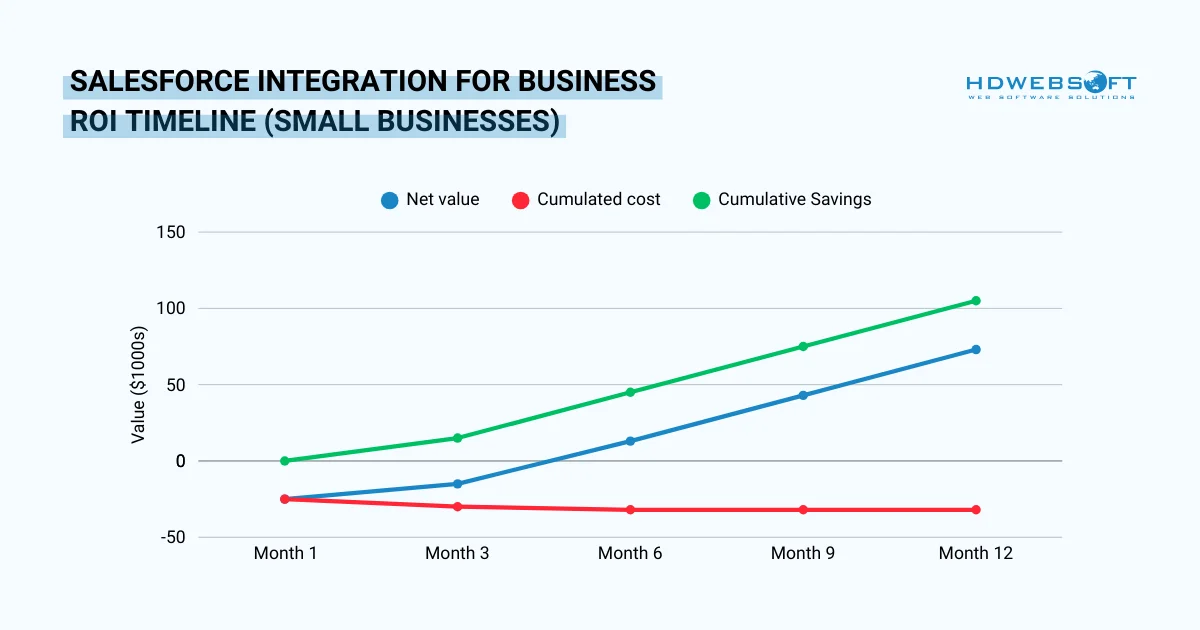
Salesforce Integration Best Practices
Define Clear Objectives and Metrics
Successful Salesforce integration for business begins with understanding exactly what problems you’re solving. Make sure to identify specific pain points causing measurable business impact by determining:
- Which manual processes consume the most employee time.
- Where errors occur most frequently.
- What information teams wish they had instant access to.
- Which disconnections create customer frustration.
It’s best to prioritize integrations based on pain severity, potential ROI, and implementation complexity.
Furthermore, define specific, measurable goals before implementation begins. Rather than vague objectives like “improve efficiency,” establish baseline measurements and quantifiable targets. For example:
- Reducing order entry time from 15 minutes to 2 minutes per transaction
- Decreasing billing errors from 3% to under 0.5%
- Saving 20 hours per week of manual data entry across the team.
Establish Security and Governance
Implement robust security measures including OAuth 2.0 for authentication, encrypt all data in transit using HTTPS/TLS protocols, and conduct regular security audits of integration configurations.
Additionally, establish clear data governance by defining which system is the “source of truth” for each data type in Salesforce integration for business. Most importantly, set quality standards for data validation and document how data translates between systems, and creating deduplication strategies.
Test and Deploy in Phases
Never implement integrations directly in production systems. Test thoroughly in sandbox environments covering normal scenarios with typical data volumes, edge cases and unusual data patterns, error conditions and system failures, and performance under expected load.
As a matter of fact, resist the temptation to integrate everything simultaneously. Only implemented in phases with small businesses deploying one integration per month, growing businesses deploying 1-2 per quarter, and enterprises following multi-year strategic roadmaps.
Train Users and Monitor Performance
Invest in user education through hands-on workshops focused on real business scenarios, role-specific training highlighting relevant features, and documentation libraries with step-by-step guides.
Don’t just explain how integration works but why it benefits each user personally. Also, establish ongoing monitoring to ensure integrations continue performing as expected, tracking success rates, data synchronization latency, error logs, and user adoption metrics.
Conclusion
Salesforce integration for business has evolved from competitive advantage to competitive necessity. Organizations operating with disconnected systems face mounting disadvantages as integrated competitors respond faster, operate more efficiently, and deliver superior customer experiences.
Henceforth, the fundamental value proposition remains consistent: eliminate manual work, reduce errors, and create unified visibility across your organization.
Ready to transform your business through Salesforce integration? HDWEBSOFT’s certified Salesforce consultants bring proven expertise in designing and deploying integration strategies tailored to your unique needs. Contact HDWEBSOFT today to start building the connected, automated, and efficient organization your business deserves.