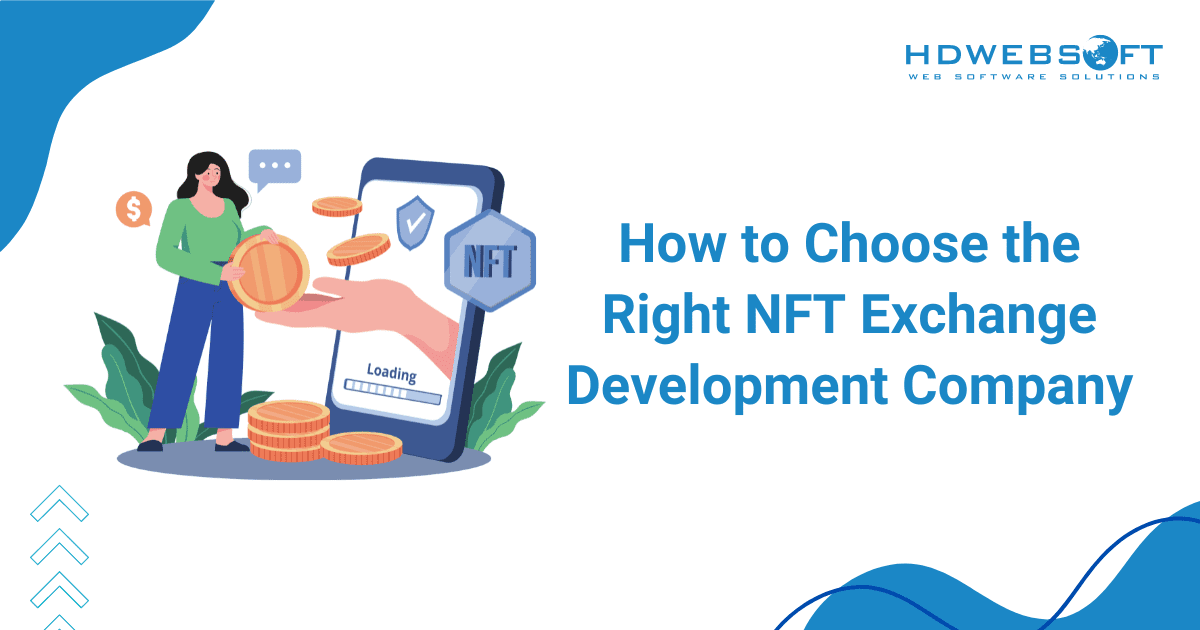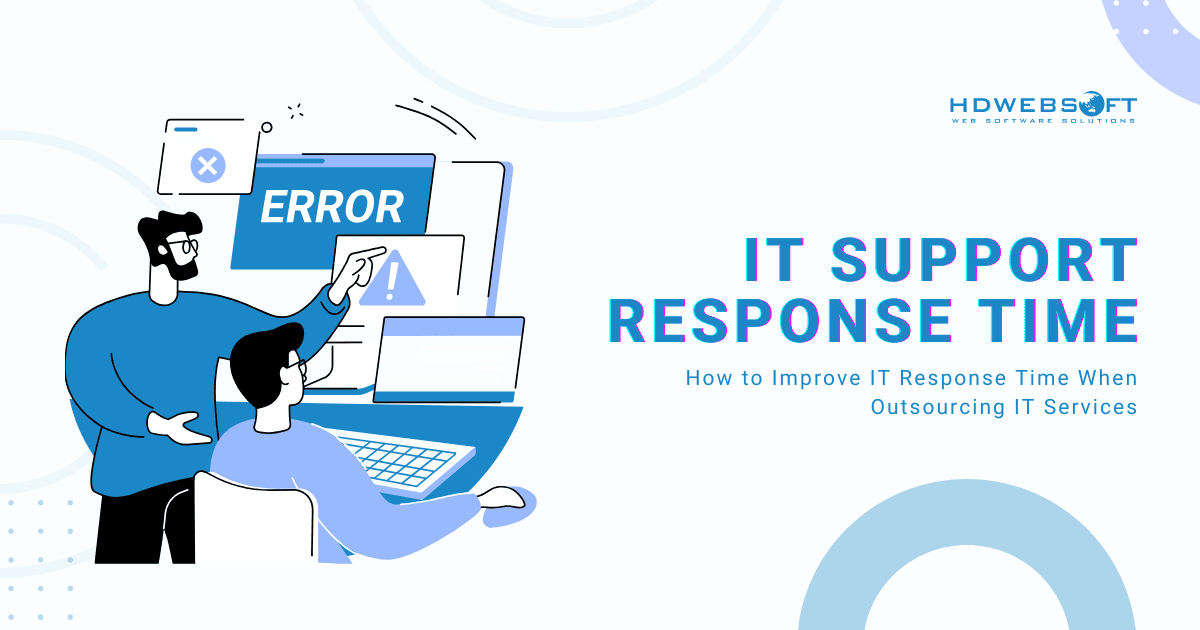
How to Improve IT Support Response Time When Outsourcing IT Services
When technology failures strike your business, every second counts. Whether it’s a server crash halting production or an email outage disrupting client communications, IT support response time directly impacts your bottom line and operational efficiency. For organizations considering IT support outsourcing, understanding response time expectations becomes even more critical to making informed decisions.
Modern businesses rely heavily on technology infrastructure, making swift technical assistance not just a convenience but a necessity. Response times can make the difference between a minor hiccup and a major business disruption. Throughout this comprehensive guide, we’ll explore everything you need to know about IT ticket resolution time. We’ll cover everything from industry benchmarks to optimization strategies that ensure your outsourced IT partner delivers the performance you demand.
- 1) What is IT Support Response Time?
- 2) Industry Standard IT Support Response Time
- 3) How Outsourcing Affects IT Support Response Time
- 4) Key Factors That Impact Response Times in Outsourced IT
- 5) How to Evaluate and Improve IT Response Time
- 6) Negotiating Response Time Requirements
- 7) Final thought…
What is IT Support Response Time?
Definition and Key Components
IT support response time represents the duration between when a technical issue is reported and when support personnel begin addressing it. However, this seemingly straightforward concept encompasses several distinct elements that businesses must understand.
Resolution time vs First response time
First response time differs significantly from resolution time. The former measures how quickly support acknowledges and begins investigating an issue. On the other hand, resolution time tracks the complete duration until the problem is fully resolved.
Additionally, acknowledgment time, when support confirms they’ve received your request, often occurs separately from when actual troubleshooting commences.
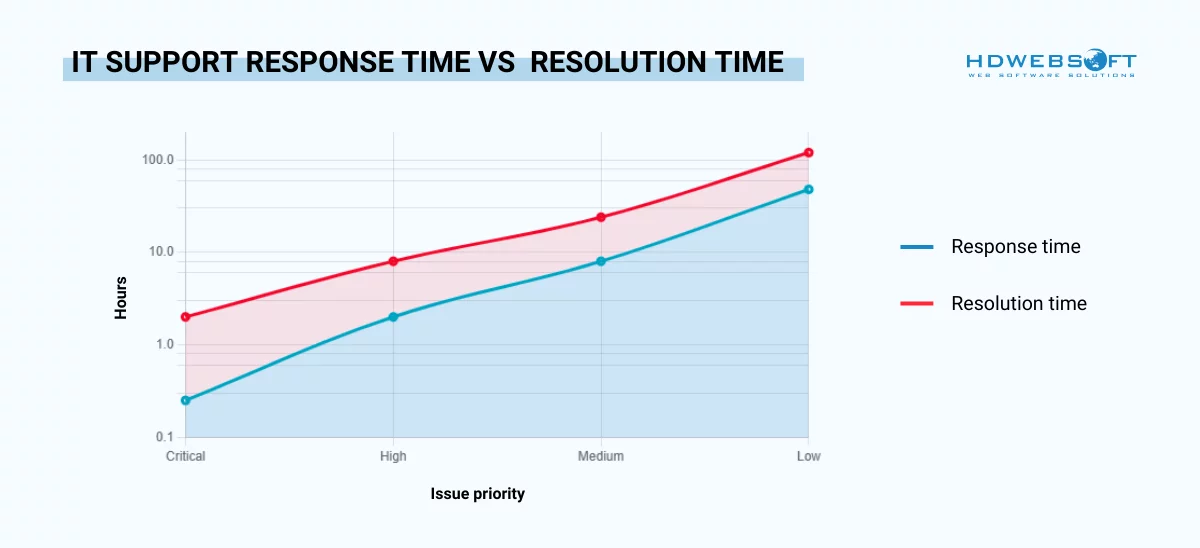
Automated vs Human
Furthermore, responses can be automated or human-initiated. Automated systems might immediately acknowledge ticket receipt. However, technical support time traditionally measures when qualified personnel actually engage with the issue.
Hence, understanding these distinctions helps set realistic expectations when evaluating potential outsourcing partners.
Critical Business Impact
Modern organizations face unprecedented technology dependencies that make IT support response time more crucial than ever before. Remote work environments have intensified this reliance, as employees often cannot resolve technical issues independently without immediate IT assistance.
Business continuity requirements demand swift responses to prevent operational disruptions. When critical systems fail, delayed support responses can cascade into significant productivity losses, customer service interruptions, and revenue impacts. Moreover, employee frustration with slow IT responses can affect overall workplace morale and efficiency.
Customer experience also suffers when internal technical issues aren’t resolved quickly. When a website malfunctions and affects online sales, technical response time becomes critical. Similarly, if communication systems fail and disrupt customer service, delayed support can reduce satisfaction. In both cases, slow response times indirectly impact customer satisfaction and retention rates.
Industry Standard IT Support Response Time
Before we dive into the section, here’s how we make the decision for IT response time priority:
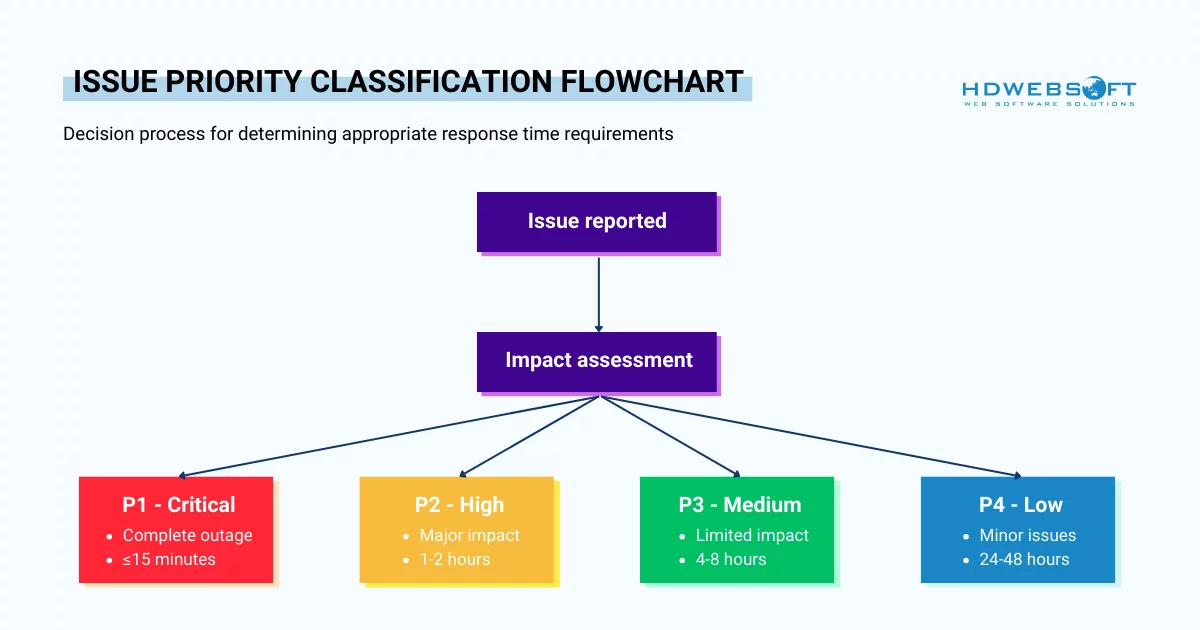
Response Time Categories by Issue Severity
Industry professionals typically classify technical issues into four priority levels, each with distinct IT support response time expectations.
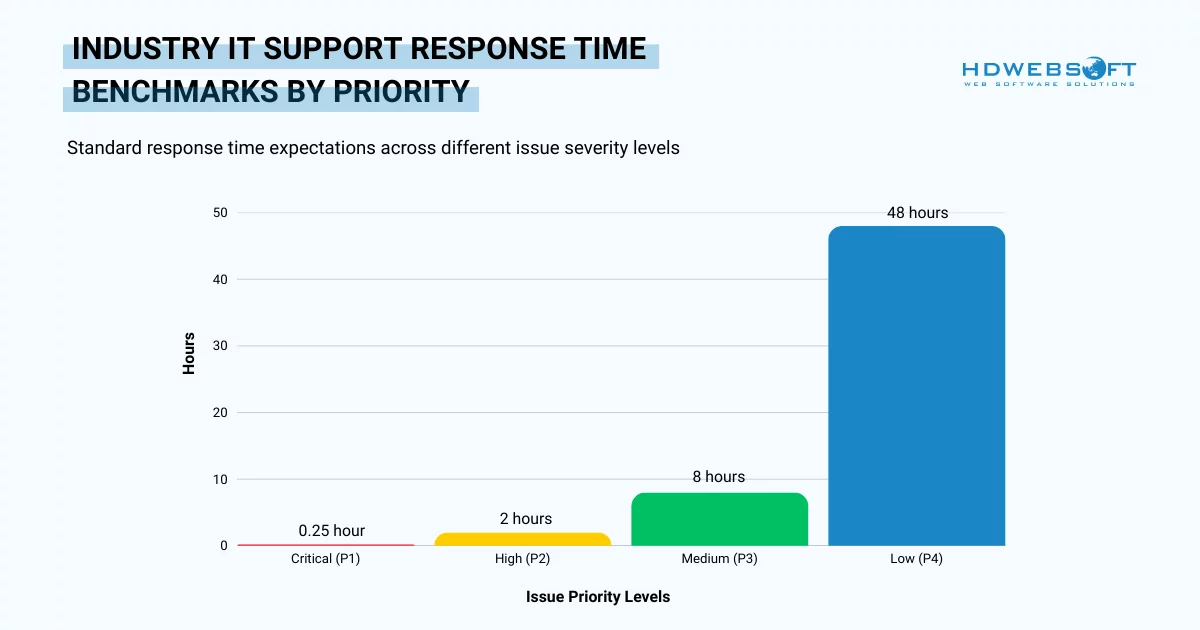
Critical Issues (P1)
Designated as Priority 1 (P1), critical issues require immediate attention within 15 minutes or less. These emergencies include complete network failures, major security breaches, or server outages affecting entire operations.
High Priority Issues (P2)
Priority 2 (P2) issues, while serious, allow for slightly extended response windows of 1-2 hours. Examples include email server problems, major software malfunctions affecting multiple users, or database connectivity issues. These situations significantly impact productivity but don’t halt all operations.
Medium Priority Issues (P3)
Individual user problems, minor software glitches, or peripheral equipment failures fall into medium priority incidents (P3). Although these issues affect specific users or departments, they don’t compromise overall business operations. So, it’s typically warranted IT response times within 4-8 hours.
Low Priority Issues (P4)
Finally, Priority 4 (P4) requests, such as feature requests, software updates, or general inquiries, usually expect responses within 24-48 hours. These low-priority items enhance user experience but don’t require urgent attention.
Industry-Specific Benchmarks
Different industries maintain varying IT support response time standards based on their operational requirements and regulatory obligations.
Geographic and Time Zone Considerations
Global organizations must consider how geographic distribution affects technical support time. Follow-the-sun support models enable 24/7 coverage by leveraging multiple time zones, potentially improving response times while managing costs effectively.
Local vs Global Standards
However, local versus global response standards can create complexity. Some organizations maintain stricter IT support response time requirements during local business hours while accepting extended windows during off-hours. In addition, cultural differences in communication styles and holiday schedules can impact response consistency across regions.
See how HDWEBSOFT helps clients navigate time zone differences.
How Outsourcing Affects IT Support Response Time
The decision to outsource IT support can speed up response times with around-the-clock coverage and expert assistance. However, it may also bring challenges like communication delays or reduced control over issue handling.
Potential Benefits of Outsourced Response Times
24/7 Availability
For the matter, outsourcing providers often deliver superior IT response time through round-the-clock staffing models. They would be cost-prohibitive for most organizations to maintain internally. Professional IT service companies invest in staffing strategies that ensure qualified technicians are always available, regardless of time or day.
Moreover, multiple time zone coverage becomes particularly advantageous for organizations with distributed operations. Instead of relying on on-call personnel who might be unavailable or less responsive during off-hours, outsourced providers maintain dedicated teams across different regions.
Holiday and weekend support represents another significant IT support response time advantage. Internal IT staff might be unavailable during holidays or weekends. In contrast, outsourcing partners typically maintain consistent technical support time standards year-round, ensuring business operations remain protected.
Specialized Expertise
Experienced outsourcing providers often achieve faster IT response time through accumulated expertise across diverse technical environments. Their technicians encounter similar issues repeatedly, enabling quicker diagnosis and resolution compared to internal staff who might face unfamiliar problems.
Plus, their access to advanced monitoring tools and diagnostic systems further enhances response capabilities. Professional IT service providers invest in sophisticated infrastructure that can identify and sometimes resolve issues before they significantly impact operations.
Additionally, established escalation procedures ensure complex problems receive appropriate attention quickly. Rather than internal teams struggling with unfamiliar issues, outsourcing providers maintain specialized expertise and clear escalation paths. As a result, IT support response time is optimized across various technical domains.
Resource Scaling
Outsourcing providers excel at handling volume spikes that might overwhelm internal IT departments. During peak incident periods or large-scale issues affecting multiple systems, professional providers can allocate additional resources to maintain consistent technical support time standards.
Furthermore, multiple technicians can work simultaneously on different aspects of complex problems, potentially reducing overall resolution time. This parallel processing capability often exceeds what internal teams can achieve with limited staffing.
What’s more, advanced ticketing and routing systems automatically direct issues to appropriate specialists, eliminating delays associated with manual triage processes. These sophisticated systems contribute significantly to improved IT response time by ensuring issues reach qualified personnel immediately.
Potential Challenges
Communication Delays
Despite technological advances, communication barriers can occasionally impact technical support time when working with outsourced providers. Language differences, while usually minor, sometimes require additional clarification that extends initial response phases.
Equally important, cultural differences in communication styles might also affect IT support response time perception. Some cultures emphasize thorough analysis before responding, while others prioritize immediate acknowledgment followed by detailed investigation. Therefore, understanding these differences helps set appropriate expectations.
Handoff delays between shifts can temporarily impact IT support ticket resolution consistency. Although professional providers implement comprehensive handoff procedures, complex issues spanning multiple time zones occasionally experience brief delays during shift transitions.
Learning Curve
New outsourcing relationships typically experience temporary IT response time extensions while providers familiarize themselves with specific environments and applications. As a matter of fact, custom software, unique network configurations, and proprietary systems require time to understand fully.
While internal process familiarity also affects initial response efficiency, providers must learn organizational procedures, approval workflows, and communication preferences. All of which can temporarily impact technical support time during the onboarding period.
However, these challenges typically resolve within the first few months of partnership. After the period of familiarization, providers develop comprehensive knowledge bases and establish efficient working relationships.
Dependency on Provider Systems
Relying on outsourcing providers creates some dependency on their infrastructure reliability and operational procedures. While professional providers maintain robust systems, any provider-side issues can potentially impact IT support response time consistency.
Integration challenges with existing tools and processes might also affect response efficiency initially. Nonetheless, experienced providers usually address these concerns through careful planning and gradual integration approaches.
Key Factors That Impact Response Times in Outsourced IT
Several factors shape how quickly IT providers can respond to incidents. The table below highlights the key factors that impact response times in outsourced IT.
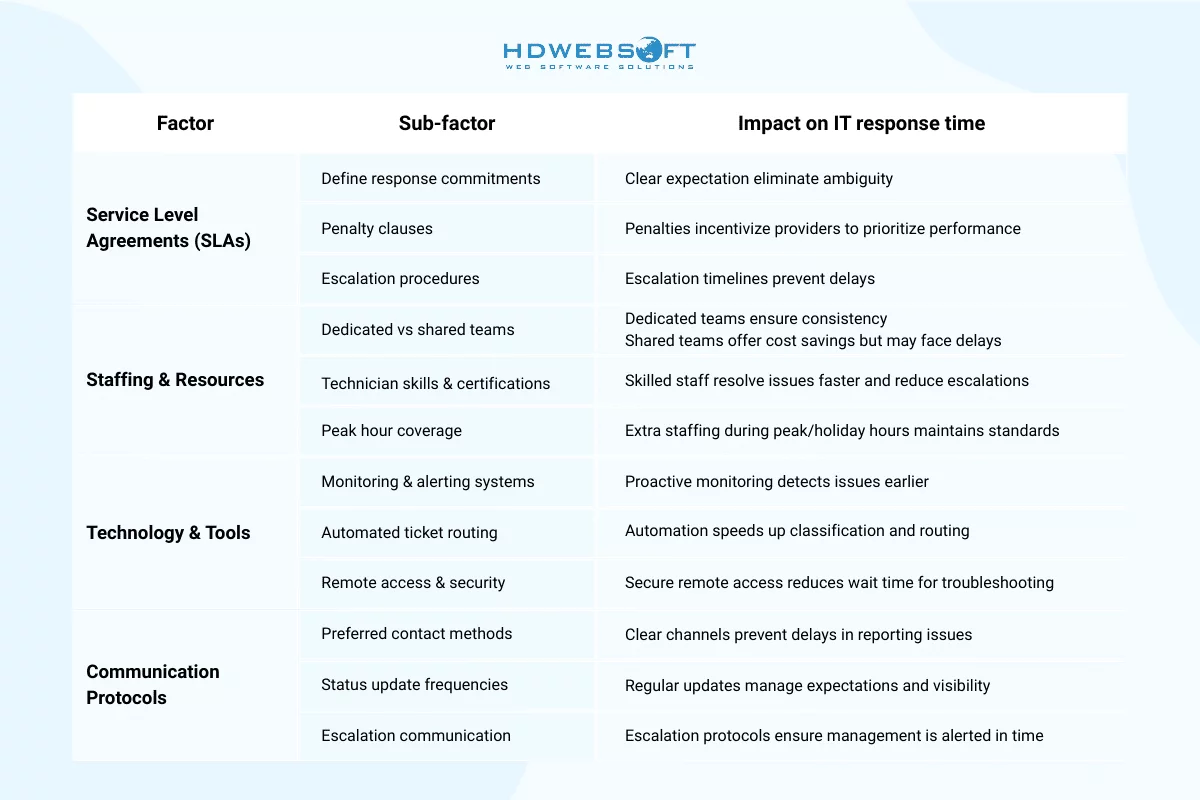
How to Evaluate and Improve IT Response Time
Key Metrics to Track
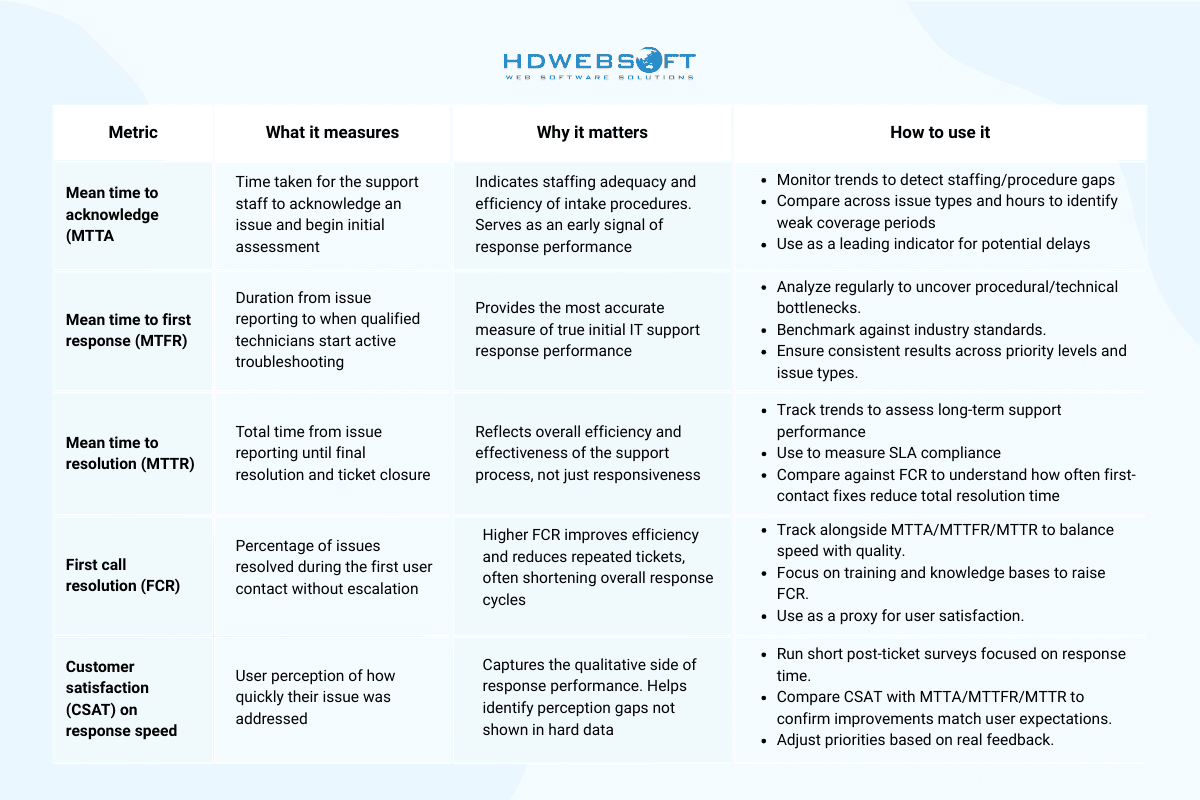
Best Practices for Optimization
For Businesses
- Maintain comprehensive documentation and environment access. Organizations should keep current network diagrams, system documentation, and access credentials readily available. So when the problem occurs, those will eliminate delays for information gathering or system access.
- Establish clear priority classification systems. It’s best to define consistent priority levels and urgency criteria. That way, support personnel will understand resource allocation needs and prevent misunderstandings that delay IT response time.
- Set up effective communication channels. Make sure to define and regularly test primary and backup communication methods. Until then, when issues arise, support personnel can quickly respond without routing confusion or delays.
- Schedule regular performance reviews. It’s important to conduct ongoing feedback sessions with outsourcing providers. Both sides can identify improvement opportunities and address concerns before they impact IT support response time consistently.
What to Expect from Providers
- Proactive monitoring and alerting capabilities. Providers should identify issues before they significantly impact operations. It will dramatically improve effective technical support time by addressing problems early.
- Intelligent ticket routing systems. Automated systems should direct issues to appropriately qualified technicians based on expertise and availability. Consequently, manual routing delays that impact response times will be eliminated.
- Regular performance reporting and analysis. Transparent insight into IT response time trends, improvement efforts, and comparison against SLA commitments should be provided consistently.
- Continuous improvement processes. Demonstrated commitment to maintaining and enhancing response time performance over time rather than simply meeting minimum requirements.
Red flags to Watch for
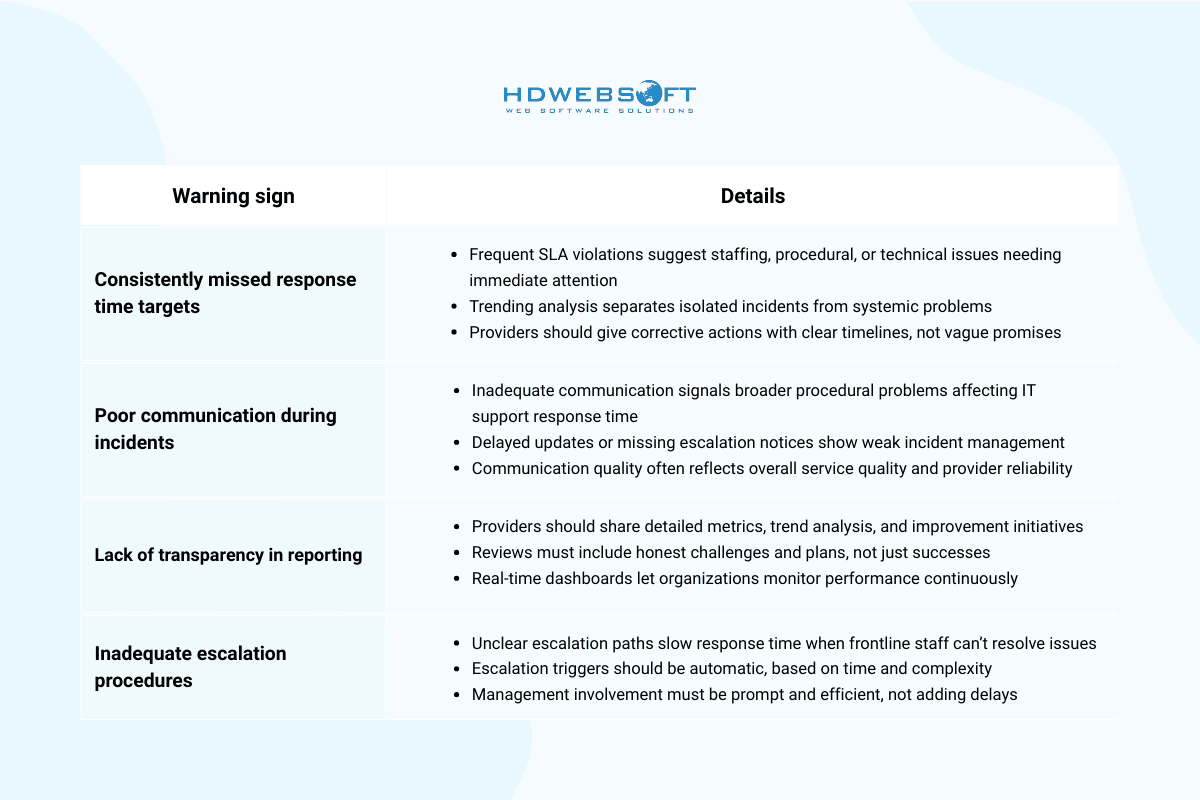
Negotiating Response Time Requirements
Setting Realistic Expectations
Balancing Speed with Cost Considerations
- Evaluate cost vs. speed trade-offs. The goal here is to balance IT response time requirements with budget constraints. Consequently, you’ll understand that faster responses require additional provider investment in staffing and infrastructure.
- Conduct a comprehensive cost analysis for both direct service fees and potential business impact costs from extended IT support response time. It’ll help you determine optimal investment levels.
- Explore tiered service models. It means implement aggressive response times for critical issues while accepting longer windows for less urgent matters to optimize cost-effectiveness.
Trade-offs Between Response Time and Resolution Quality
- Avoid rushing at quality’s expense. You need to recognize that extremely aggressive technical support time requirements may lead to hasty diagnoses or temporary solutions that don’t address root causes.
- Include quality metrics alongside speed. It’s best to ensure providers prioritize permanent problem resolution over initial response speed.
- Create balanced SLAs. Make sure to address both response time and resolution quality to ensure comprehensive service value rather than optimizing individual metrics.
Seasonal and Business Cycle Considerations
- Plan for seasonal variations. Justify seasonal adjustments to IT response time requirements based on business cycles (e.g., retail during holidays).
- Build flexible arrangements. Remember to optimize costs while ensuring adequate support during critical business periods when IT support response time becomes most crucial.
- Include surge capacity provisions. Account for peak demand periods in budget planning with an activatable surge capacity that doesn’t require ongoing commitments.
Contract Considerations
Specific Response Time Commitments
- Define exact response time commitments. Specify precise technical support time commitments for each priority level in SLA language to eliminate ambiguity.
- Establish clear measurement methodologies. Define start and stop points, exclusions for factors beyond provider control, and reporting procedures.
- Enable regular review mechanisms. Allow adjustments based on changing business requirements or performance experience rather than maintaining static requirements.
Financial Penalties and Service Credits
- Create meaningful penalty structures. Provide incentives for consistent IT response time performance while remaining reasonable enough for providers to sustain quality.
- Align service credits with business impact. Ensure calculations reflect actual business costs from delayed IT support response time rather than arbitrary penalty amounts.
- Implement escalating penalty structures. Encourage continuous improvement while providing reasonable tolerance for occasional performance variations.
Regular Review and Adjustment Mechanisms
- Schedule periodic SLA reviews. Conduct annual or semi-annual reviews to adjust technical support time requirements based on changing needs or operational experience.
- Analyze performance trends. Use review periods to identify improvement opportunities and potential requirement modifications benefiting both parties.
- Establish mutual agreement processes. Make sure SLA modifications serve both organizational needs and provider capabilities effectively.
Building in Flexibility
Emergency Contact Procedures
- Create special escalation procedures. Ensure critical issues receive immediate attention even outside normal communication channels or procedures.
- Implement bypass mechanisms. Allow emergency contact methods to bypass normal ticketing while maintaining appropriate documentation.
- Define clear emergency criteria. Prevent overuse while ensuring legitimate critical issues receive appropriate IT response time attention.
Temporary Escalation Options During Critical Periods
- Arrange surge support capabilities. Provide enhanced IT support response time during planned critical periods such as major updates, business events, or seasonal peaks.
- Set automatic escalation triggers. Activate enhanced support based on predefined criteria like multiple critical issues or extended outages.
- Establish clear parameters. Include activation criteria, duration limits, and cost structures to prevent overuse while ensuring availability when needed.
Seasonal Adjustment Clauses
- Include seasonal modification provisions. Enable technical support time optimization for varying business requirements throughout the year.
- Base adjustments on actual business impact. Ensure modifications reflect real business variations rather than arbitrary seasonal preferences.
- Require advance notification. Help providers plan staffing and resource allocation effectively with adequate notice of seasonal changes.
Final thought…
IT response time is a critical factor in outsourcing success. It requires balancing requirements with cost, quality, and sustainability. Hence, successful organizations treat optimization as ongoing collaboration with providers through evaluation, communication, and adjustments that maintain standards while ensuring adequate staffing, advanced tools, and strong service commitment.
At HDWEBSOFT, we know exceptional IT support response time drives business success. Our software outsourcing services combine 24/7 support, proactive monitoring, and dedicated teams to ensure fast resolutions. With industry expertise and transparent communication, we deliver the reliable response time performance your organization needs to thrive.