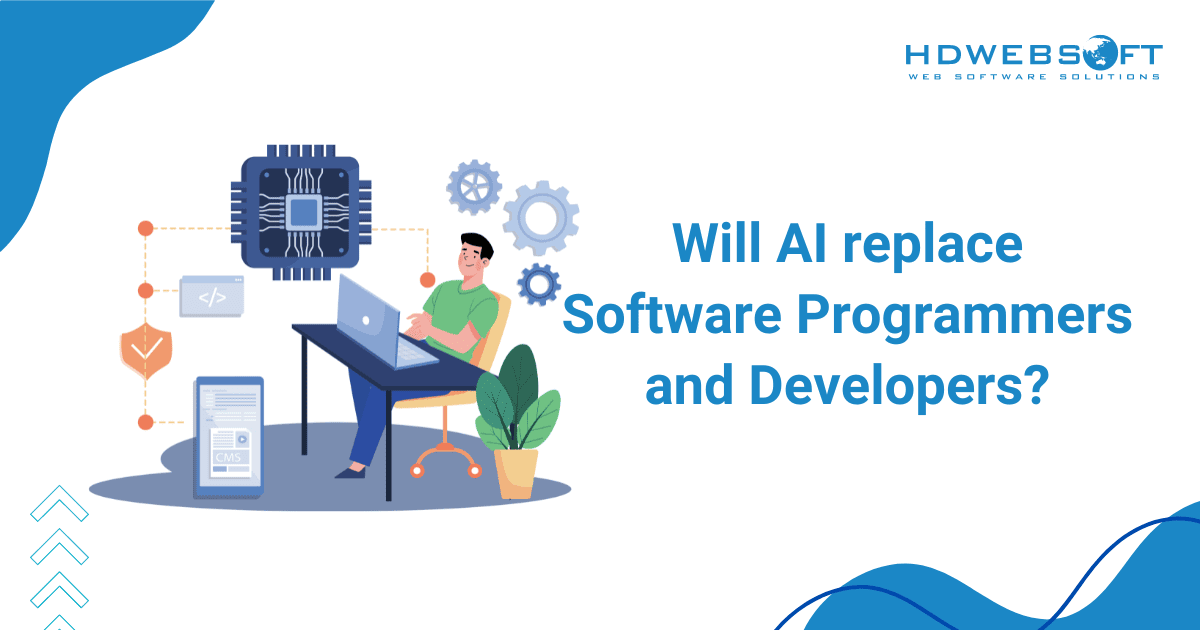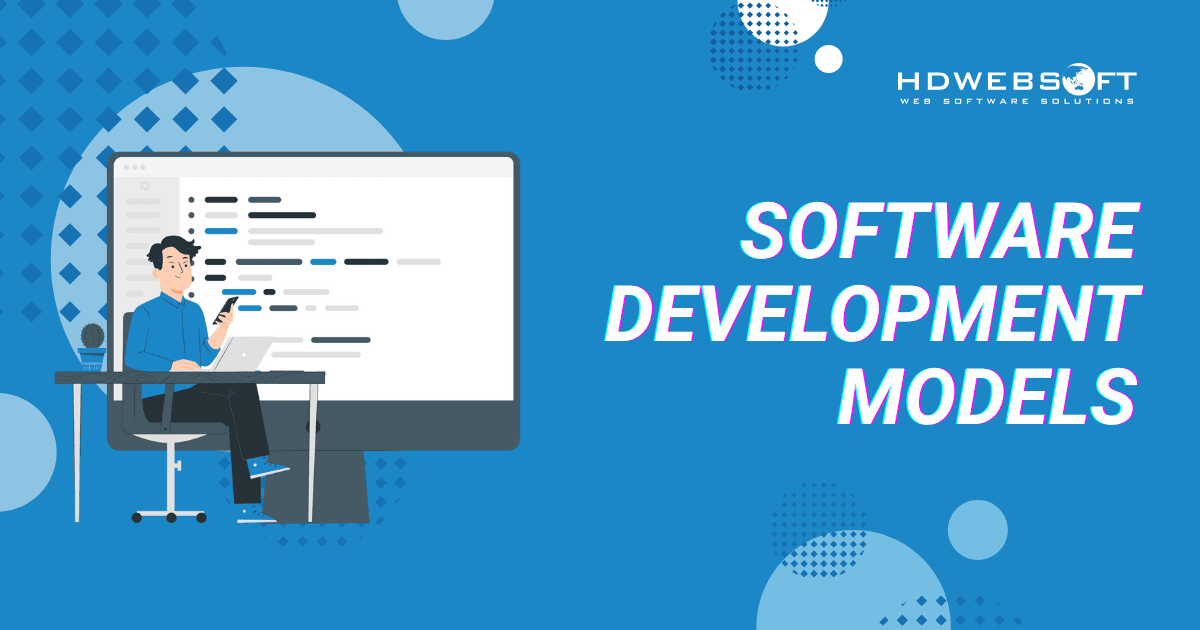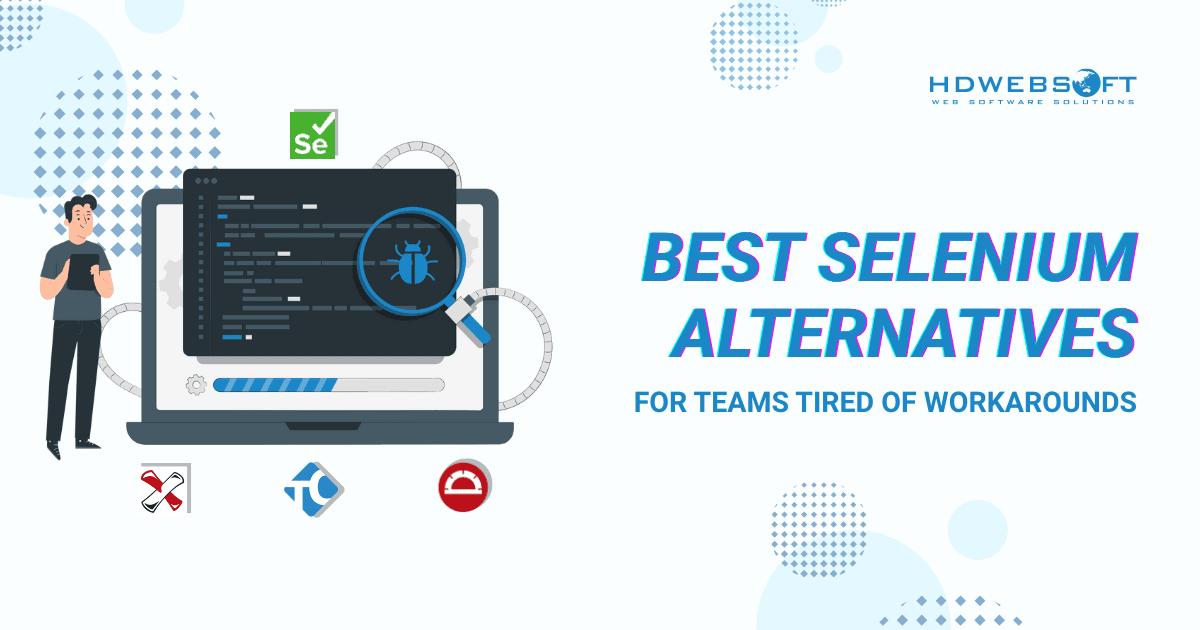
Best Selenium Alternatives for Teams Tired of Workarounds
Selenium alternatives have gained growing attention as QA teams seek more streamlined and efficient tools for automated UI testing. Selenium remains a staple in automated web testing, mainly due to its compatibility with various browsers and programming languages. However, it does come with a number of limitations, which means it can hinder both testing efficiency and scalability. Despite its strong presence in our QA services, these challenges often prompt teams to look for more advanced or user-friendly solutions.
Drawing from our hands-on experience in test automation, this article dives into the practical drawbacks of using Selenium. It also highlights several lesser-known tools that aim to address its shortcomings. Ultimately, we aim to provide you with enhanced functionality and a more seamless path to continuous testing.
- 1) Limited Support for Mobile and Desktop Application Testing
- 2) No Support for Built-in API Testing
- 3) Lack of Native Image-Based Testing Capabilities
- 4) No Built-In Test Reporting Features
- 5) Challenges with Testing Dynamic Content
- 6) Lack of Dedicated Technical Support
- 7) Selenium vs Selenium Alternatives
- 8) Conclusion
Limited Support for Mobile and Desktop Application Testing

First, Selenium alternatives are gaining popularity among QA teams seeking tools that can automate across web, mobile, and desktop platforms. Most modern web applications are paired with mobile apps, and sometimes even desktop versions. Therefore, it’s more practical to rely on a single test automation solution that supports all environments. This approach not only improves efficiency through test reuse but also allows teams to capitalize on existing skills and workflows.
Out of the box, Selenium only supports automated testing for desktop web browsers. To extend its functionality to mobile test automation, integration with a separate tool like Appium is necessary. Appium leverages Selenium’s core libraries, so testers familiar with Selenium can transition relatively smoothly when writing mobile test scripts.
Notably, it supports mobile web, native, and hybrid apps for both Android and iOS. Plus, Appium even offers limited support for Windows and macOS desktop applications. However, configuring Appium for mobile or desktop testing requires additional setup and technical overhead.
Suggestions
In contrast, Selenium alternatives like TestComplete, Ranorex, and UFT come with built-in capabilities for testing across web, mobile, and desktop applications. As a result, they eliminate the need for complex integrations and make them more appealing for teams aiming to unify their testing environments.
No Support for Built-in API Testing
Some parts of an application can be tested more efficiently by interacting directly with backend logic or connected services through API testing. These tests typically run faster, are more reliable than UI tests, and can start earlier across different SDLC models. In agile environments like ours, combining API and UI testing is crucial. This is because it speeds up the process and helps uncover issues early, when they’re easier and cheaper to fix.
For smaller agile teams that adopt both strategies, having a unified testing tool simplifies workflows and minimizes the learning curve.
However, Selenium is limited to testing user interfaces and doesn’t support API testing out of the box. To cover backend functionality, QA engineers often have to rely on other Selenium alternatives for writing and executing API tests.
Other options
Fortunately, the testing landscape includes several alternatives to Selenium, like Cypress.io, TestComplete, Katalon, and UFT. They allow teams to handle both UI and API testing within a single environment. Consequently, this integration offers a more efficient and cohesive approach to test automation.
Lack of Native Image-Based Testing Capabilities
Image-based testing has become increasingly valuable for ensuring that end users see the interface exactly as intended. Verifying visual components can be particularly challenging with traditional scripted tests, especially when the UI undergoes frequent changes. Visual testing streamlines this process by capturing screenshots of the UI and comparing them with reference images. As a result, it becomes easier and faster to catch visual discrepancies.
In fact, Selenium lacks native support for image-based testing and depends on third-party tools or libraries to enable this functionality.
Alternatives
Conversely, Selenium alternatives such as UFT and TestComplete come with built-in image comparison features that work out of the box. These tools typically use pixel-by-pixel comparisons, which work well in static UI environments. Although their accuracy may drop when dealing with dynamic content, like blinking cursors, anti-aliased fonts, or frequently updated ad components.
The rise of AI-powered testing tools represents a new evolution in this area. Some advanced alternatives to Selenium, like Eggplant AI, use computer vision techniques to detect differences based on object similarity. This makes them far more resilient to small, non-breaking UI changes.
Another noteworthy option is Screenster.io, a visual testing solution built on cloud-based infrastructure. Although it doesn’t use AI, Screenster.io can intelligently identify content changes (additions, removals, updates) and ignore minor rendering variations. Moreover, it provides cloud-based execution, dynamic content handling, and self-healing locators. All of which help reduce maintenance effort and improve testing efficiency.
No Built-In Test Reporting Features
Currently, Selenium alternatives are gaining traction in part because they offer built-in test reporting, something Selenium lacks by default. Reporting plays a vital role in the test automation process, especially when tests are run automatically without supervision. For QA engineers to identify and communicate issues effectively, having access to clear, detailed test reports is essential. Ultimately, these reports help pinpoint bugs and explain them efficiently to developers.
Other choices
Many alternatives to Selenium, however, come equipped with built-in reporting features that simplify result tracking and analysis.
Tools such as TestComplete, Cypress, Protractor, and TestCraft include native reporting modules that provide instant feedback. Katalon, for instance, automatically generates comprehensive reports complete with logs, screenshots, and even video recordings of test executions. These reports can be exported in multiple formats, including CSV, HTML, and PDF. Additionally, it offers real-time dashboards and visual summaries, making it easier to monitor test progress at a glance.
These are part of what makes Selenium alternatives attractive to teams seeking a more streamlined and integrated test automation experience.
Challenges with Testing Dynamic Content
Alternatives to Selenium often provide smarter handling of dynamic content, a notoriously tricky aspect of web application testing. Dynamic UI elements, those that shift based on user actions, preferences, or location, can make automation fragile. If a test runs before these elements fully load or update, it can lead to false failures, missed verifications, and an overwhelming number of unstable tests.
Django or Flask – Which is the Best for Your Web App Development?
With Selenium, testers must manually configure different types of wait mechanisms (explicit, implicit, or fluent waits) to manage the timing. This setup can be tedious and error-prone, especially when dealing with asynchronous content. Although some third-party libraries extend Selenium’s waiting capabilities, they still require custom scripting and careful tuning to avoid flaky tests.
Alternatives
By contrast, many Selenium alternatives, such as Cypress, Protractor, and Screenster, include built-in smart waiting features. These tools automatically pause test execution until the relevant elements are fully rendered or the necessary async operations complete. In essence, they significantly reduce test instability and the time spent troubleshooting unreliable results.
Lack of Dedicated Technical Support
As a matter of fact, many alternatives to Selenium often appeal to QA teams looking for reliable vendor-backed support. It’s something that Selenium, as an open-source tool, doesn’t offer. When issues arise, users are left to rely on community-based resources rather than official customer service or guaranteed response times.
Hence, it’s safe to say that Selenium’s support ecosystem is entirely community-driven. This includes:
- Official User Groups where users share solutions to common challenges.
- Live chat platforms like IRC, Matrix, and Slack, which provide quick access to peer advice and technical discussions.
- Bug tracking systems for logging issues and requesting new features.
- Volunteer contributions to the tool’s codebase, documentation, and user forums help maintain and evolve the platform.
While this open-source model fosters collaboration, it also means that getting consistent and timely support can be difficult. In contrast, many Selenium alternatives come with professional support services.
Additionally, many commercial services and companies have built businesses around providing professional support, training, and consulting for Selenium. If you require dedicated, enterprise-level technical support, you would typically engage with one of these third-party companies.
Selenium vs Selenium Alternatives
We’ve compiled all the mentioned automated testing tools into a detailed table. It will help you easily compare key parameters and choose the test automation solution that best fits your specific needs and preferences.
Conclusion
Despite the wide availability of testing tools that outperform Selenium in certain aspects, it remains one of the most widely adopted automation frameworks. Its open-source nature, adaptability, cross-platform compatibility, and strong community support contribute to its continued popularity. At HDWEBSOFT, our test automation engineers leverage Selenium in approximately 60% of automation projects.
Our team can help you create a robust, scalable Selenium-based testing framework while minimizing its limitations. We ensure that your automated tests are seamlessly integrated into your CI/CD pipelines and aligned with your development workflows, supporting faster and more reliable software delivery.