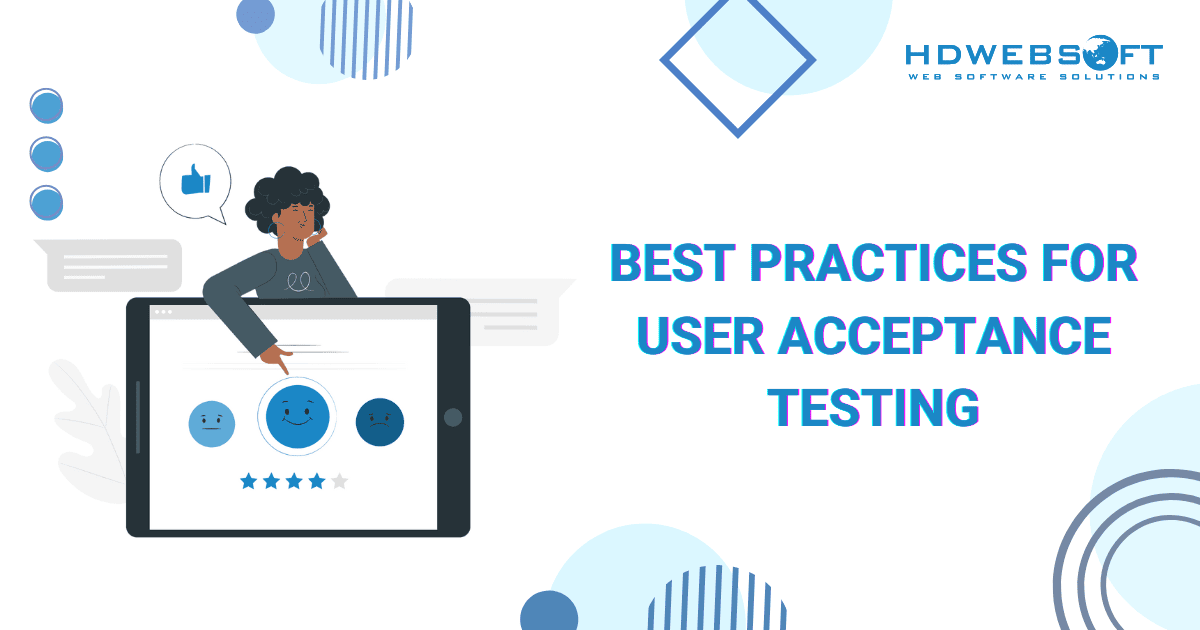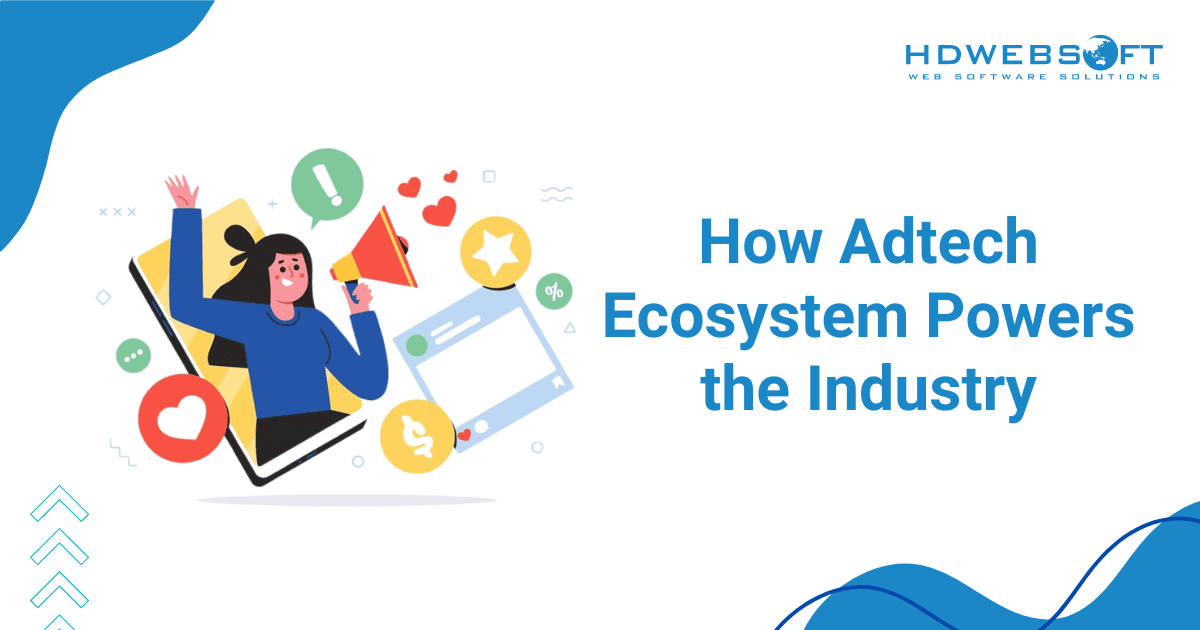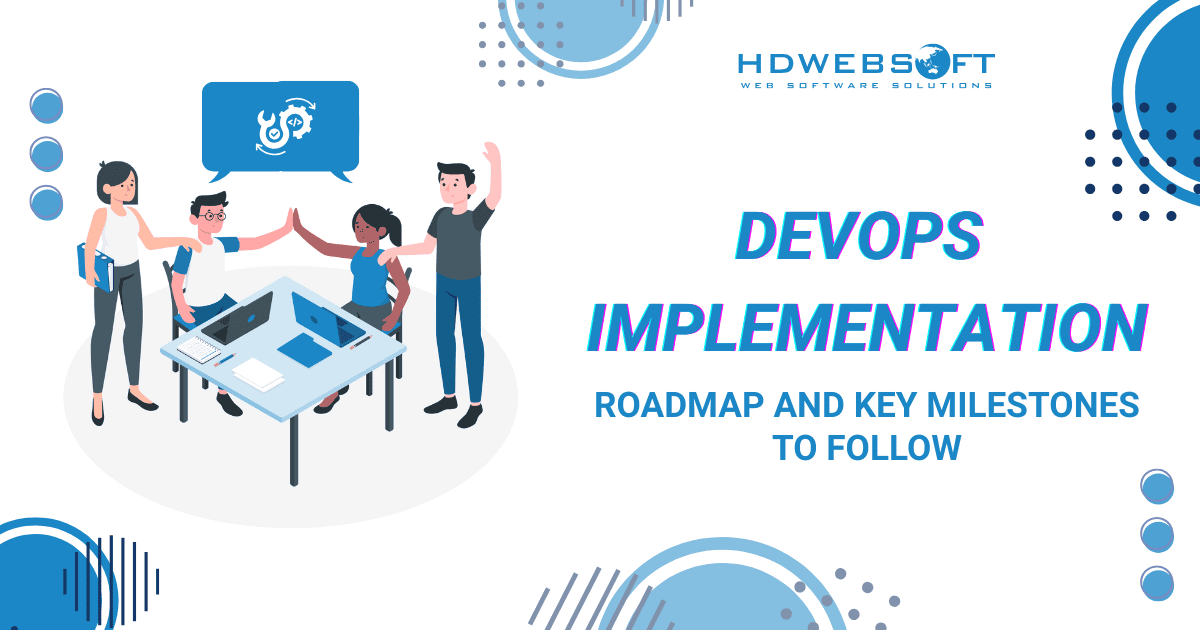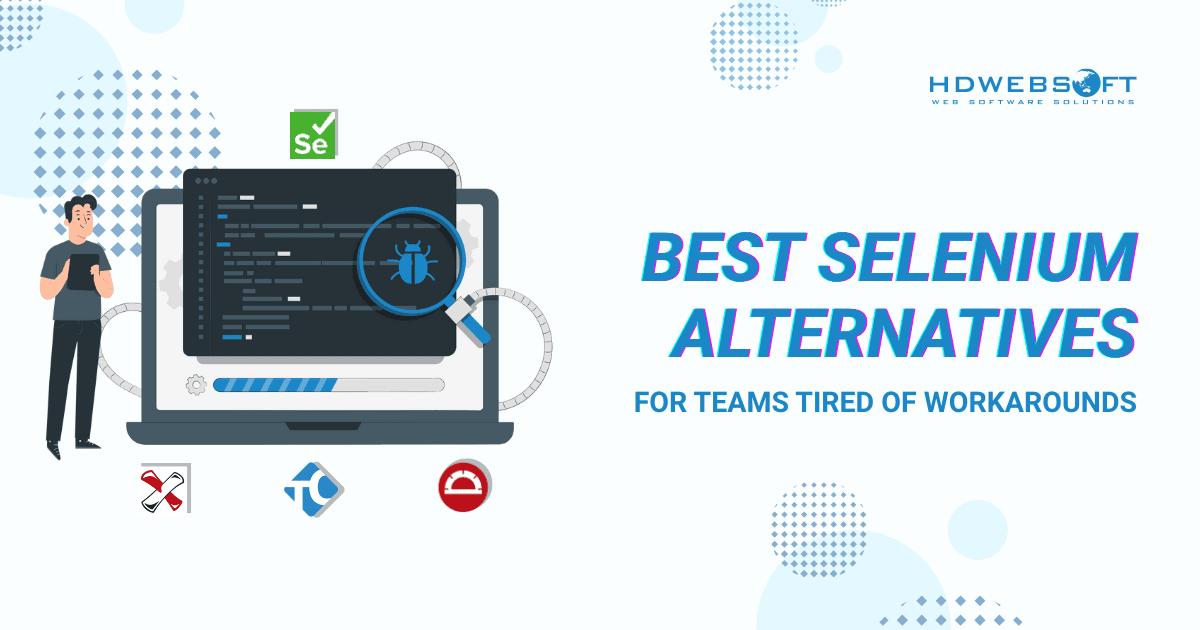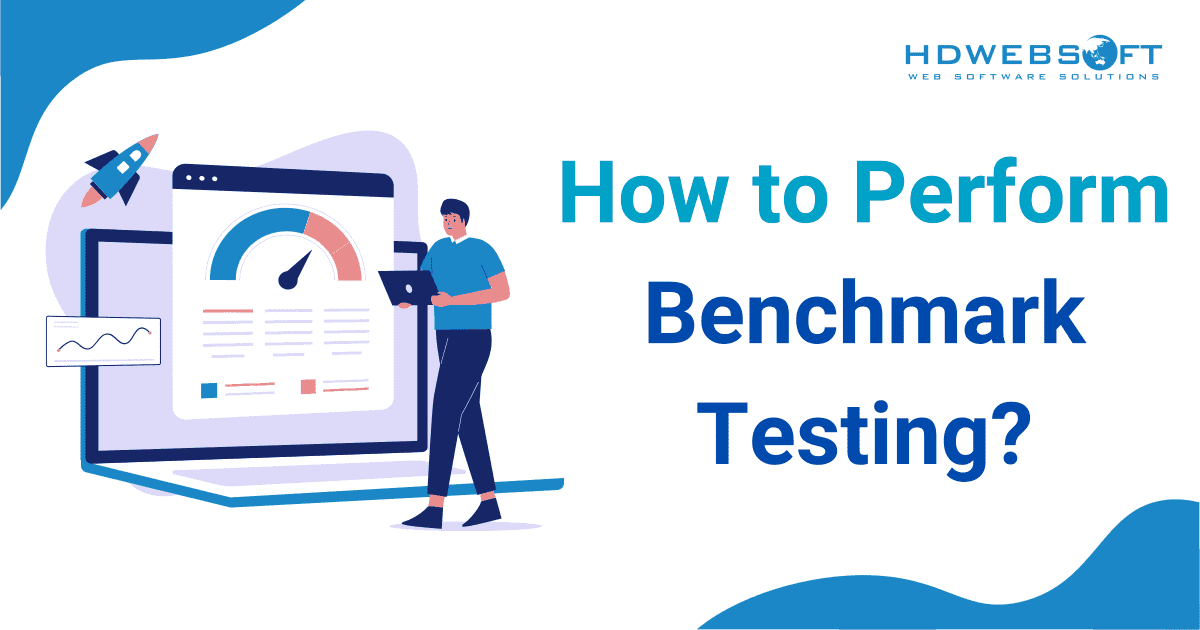
How to Perform Benchmark Testing?
How to perform benchmark testing is a question that business might as themselves. As the business world becoming more competitive and tech-reliance, it’s important to make sure that your software perform flawlessly. Hence, benchmark testing now plays a crucial role in software testing, helping developers and organizations ensure their software meets high performance and reliability expectations. Today’s digital world demands fast, responsive, and reliable applications, whether mobile apps, web services, or complex enterprise solutions.
Hence, this performance test has been a cornerstone of performance evaluation for years. It goes beyond raw specifications, providing a real-world picture of how software and hardware behave under various loads.
In this blog, we’ll unveil the secrets of benchmarking. We’ll start by defining it and explaining why it’s important, then delve into the different types and walk you through the steps to perform it.
What is Benchmark Testing?
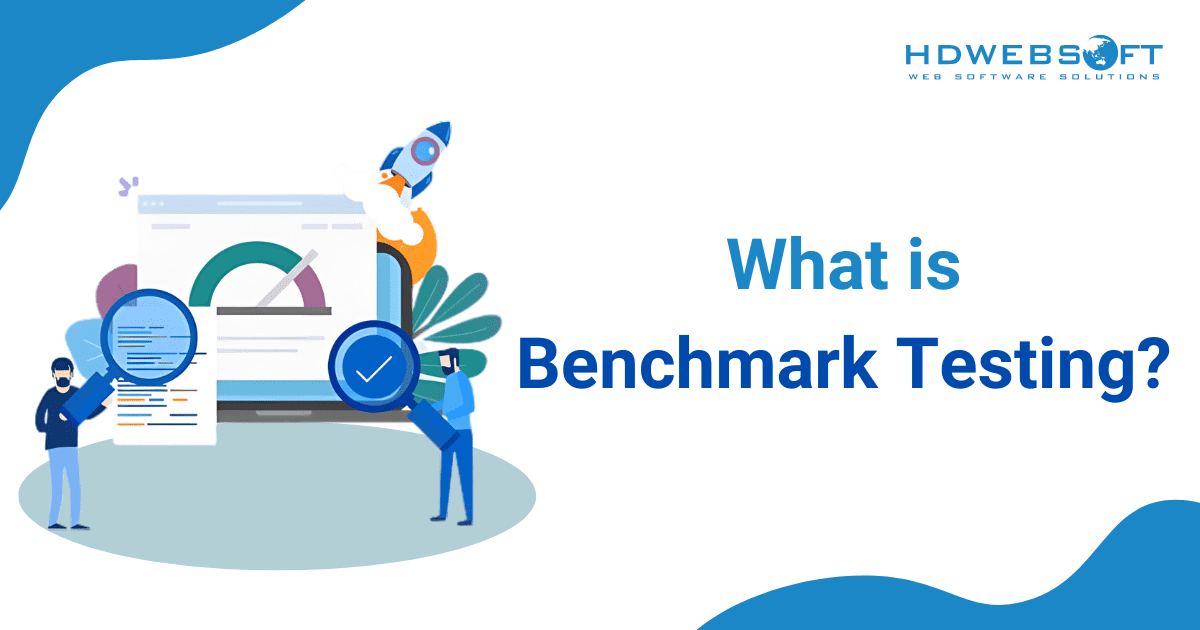
Benchmark testing, a subset of performance testing, involves assessing a software system or component’s performance, capabilities, or metrics against predefined standards or benchmarks. When discussing baseline vs benchmark testing, it’s essential to understand that baseline testing establishes your system’s initial performance reference point. In contrast, a performance benchmark compares this performance against industry standards or predefined benchmarks.
As you can see, its primary aim is to ascertain the quality standards of every software application within your organization. This form of testing typically encompasses evaluations of software, hardware, and network performance.
So, to answer the question of how to perform benchmark testing, we need to know its purpose first. It is to compare your application’s past, present, and future updates against established benchmarks or criteria. These benchmarks serve as predefined metrics or standards of comparison, enabling the evaluation of the software’s performance. Moreover, they determine the software’s alignment with desired levels of functionality, speed, reliability, scalability, and other attributes.
Why Performance Benchmark is Important
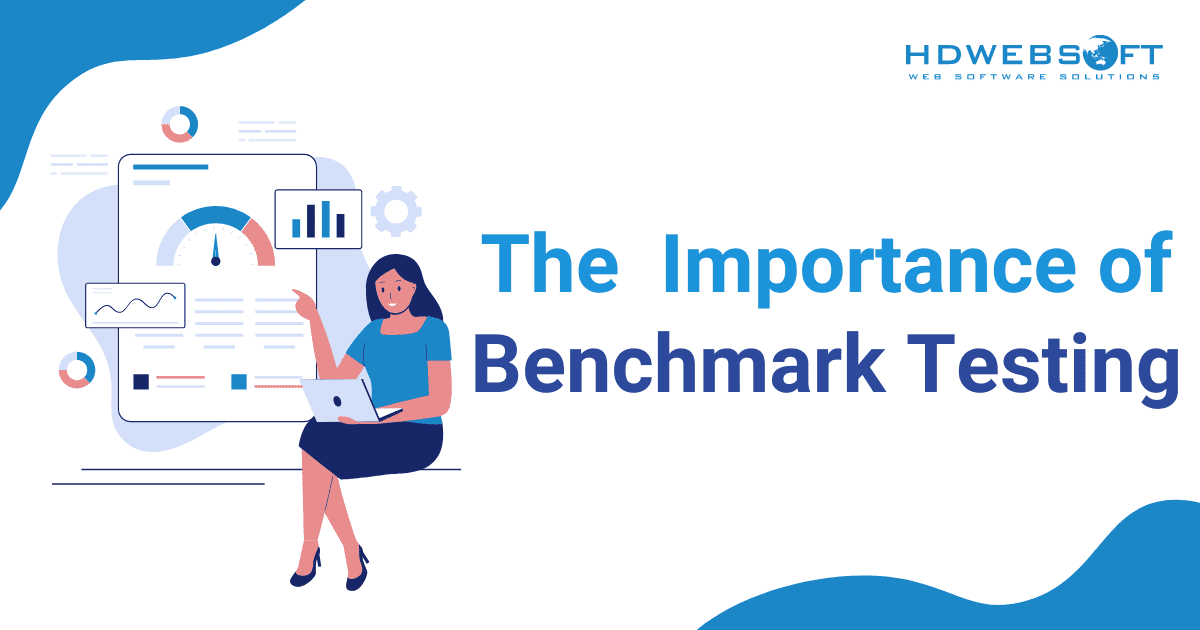
Performance benchmark holds significant importance for several reasons, acting as a critical checkpoint to ensure software attains a predetermined standard before reaching end-users. Numerous other factors underscore the importance of this testing:
- It comprehensively evaluates all performance aspects within the application, aiming for consistent and exemplary performance as user numbers scale in the future, ensuring optimal functionality under increased loads.
- It confirms adherence to industry best practices and standards, guaranteeing a uniform and superior user experience for all stakeholders while also ensuring compliance with defined service level agreements (SLAs).
- It serves as a proactive measure for future scalability planning, allowing organizations to assess the application’s readiness for projected growth by establishing benchmarks aligned with scalability objectives.
- Following each new release, it assesses the application’s impact, behavior, and characteristics, facilitating ongoing optimization and refinement.
- Benchmark tests are repeatable, maintaining consistent conditions across test runs to enable precise comparison of results, thereby fostering continuous evaluation and improvement of performance metrics.
- Performance testing enhances software load and performance and improves overall application functionality, ensuring a seamless user experience across all system usage levels.
Types of Performance Benchmark
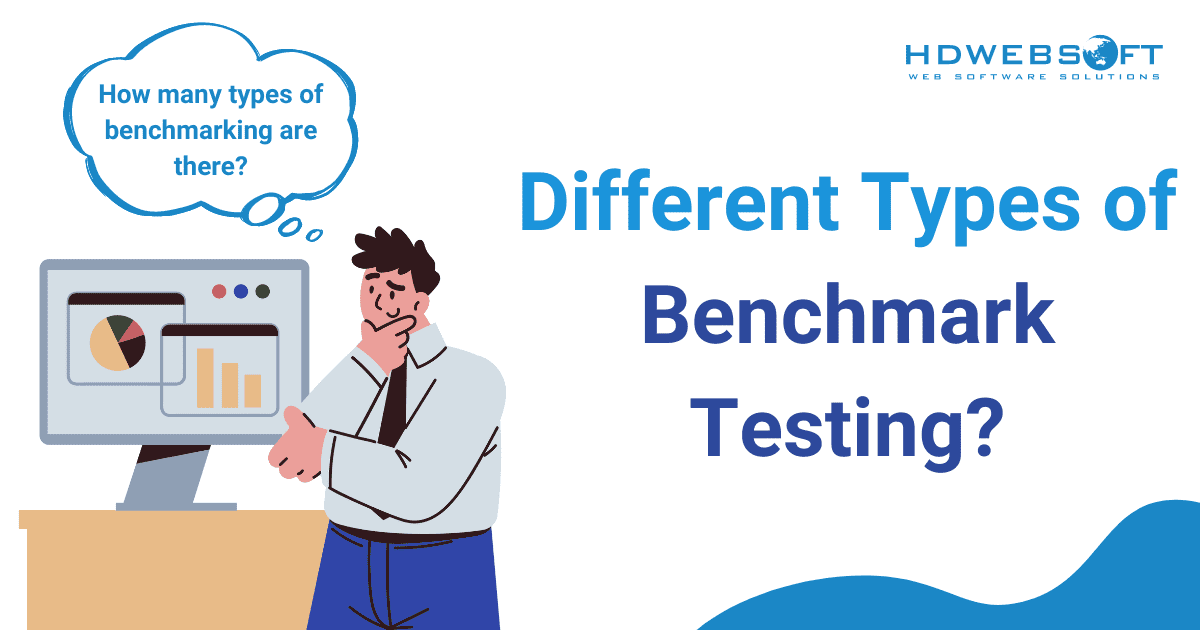
Before heading to how to perform benchmark testing, we need to know what types of tests it includes. Typically, it can be categorized into several types. Each type of performance benchmark serves a unique purpose and provides insights into different aspects of system performance. Here is a breakdown of them:
System Benchmark
System benchmarking evaluates a computer system’s overall performance, including its processor, memory, storage, and input/output capabilities. This type of benchmarking assesses the system’s ability to handle general computing tasks and provides a holistic view of its performance under typical usage conditions.
For example, benchmarking can reveal that competitor checkout processes are lightning-fast, prompting you to analyze theirs alongside your own benchmark results. This combined approach allows you to streamline the user experience and potentially boost conversion rates for your e-commerce service.
Application Benchmark
Application performance benchmark testing focuses on evaluating the performance of specific software applications or components under various conditions. It provides key insights into how well an application performs by measuring factors such as response time, throughput, and resource utilization.
This type of benchmarking plays a crucial role in identifying performance bottlenecks, which are points in the application where delays or inefficiencies occur. For example, the test may reveal that the database is a limiting factor in response time or that the application struggles under peak loads due to poor memory management.
Another important aspect of application benchmarking is its ability to optimize software performance. This is especially important for applications that require real-time processing or serve large numbers of users, as even small improvements can significantly impact user satisfaction and overall system performance.
Furthermore, application benchmarking helps ensure that software applications meet predefined performance standards before release. This is crucial for maintaining the integrity and reliability of software, especially in industries like finance, healthcare, and e-commerce. In these sectors, slow performance or downtime can lead to significant financial or reputational losses.
Hardware Benchmark
The third type is hardware benchmark testing, one of the important types that can affect the answer to the question how to perform benchmark testing. It assesses the performance of individual hardware components, such as processors, graphics cards, and storage devices.
Hardware benchmarks aid in comparing and selecting hardware components based on performance requirements. As this CNET article highlights, various benchmark tests are employed to assess a computer’s performance under different workloads, providing valuable insights beyond just raw specifications.
Network Benchmark
Next, network performance benchmark testing evaluates network infrastructure performance, focusing on critical components like switches, routers, and network interfaces. This type of testing measures several key parameters, including latency, throughput, bandwidth, and packet loss. These parameters are essential for assessing the overall capacity, speed, and reliability of a network.
Network benchmarking is invaluable for identifying network bottlenecks that may degrade performance. For example, it can reveal whether network congestion, improper configurations, or underperforming hardware is limiting data flow.
Additionally, it helps in optimizing network settings like Quality of Service (QoS) parameters, adjusting protocols, or reallocating bandwidth. This process ensures the efficient transfer of data across the network, minimizing downtimes and maximizing performance.
Storage Benchmark
Last but not least, storage benchmark assesses the performance of storage devices, such as hard drives, solid-state drives (SSDs), and storage arrays. It measures parameters like read/write speeds, IOPS (Input/Output Operations Per Second), and latency to evaluate the storage device’s performance under different workloads.
The Storage Performance Council (SPC) advocates offering insights about optimizing storage performance. This includes identifying bottlenecks, optimizing storage configurations, and ensuring fast and reliable data access.
How to Perform Benchmark Testing
Now, we head to our main question today: how to perform benchmark testing. As a matter of fact, performing a performance benchmark involves a systematic approach to ensure accurate evaluation and optimization of system performance. Let’s take a look at the key steps to conduct benchmark tests effectively:
Define Objectives and Scope
Start by clearly defining your aim with benchmark testing. This initial step sets the direction for your entire process. Whether you’re evaluating system performance, identifying bottlenecks, or comparing different configurations, your goals will determine what you test and how you measure it.
Additionally, determine the scope of your testing by specifying the components of the system you plan to test and the performance metrics you want to measure, such as response time, throughput, and resource utilization. By defining both your goals and the scope, you ensure your benchmarks focus on the most relevant aspects and provide actionable insights.
Select Benchmark Tools
Choosing the right tools is essential for effective performance benchmark. Thankfully, there are a variety of options available to suit your needs. There are many popular choices for conducting a benchmark test, each with its own use for different environments, ranging from load and performance tests, GPU and CPU performance, or cloud-based.
It is important to select tools that align with your testing requirements and the specific aspects of the system you want to evaluate. We will introduce more about these tools in a later section.
Establish a Baseline
To effectively answer how to perform benchmark testing, it’s best to establish a baseline performance metric before making any changes. This baseline serves as a crucial reference point, allowing you to measure the impact of optimizations and modifications. To establish this baseline, gather data on key performance indicators (KPIs) like response time, throughput, and resource utilization in the system’s current state.
Test Creation
To thoroughly evaluate system performance, create test scenarios and workload models that simulate real-world usage patterns. This includes defining the number of virtual users, the rate of requests they generate, and the duration of the tests. By varying these factors, you can reflect different levels of load and stress on the system. Designing tests that cover a range of scenarios ensures a comprehensive assessment of its capabilities.
One of the best ways to create effective test scenarios is by applying BDD testing to the creation process. As its nature is to define scenarios in a human-readable language, it can help create scenarios that truly reflect real-world user journeys.
Test Execution
After defining scenarios and workload models, execute the benchmark tests accordingly. We can automate the execution of benchmark tests using scripting tools or testing frameworks. This ensures consistent and repeatable results, minimizing human error.
Throughout this process, closely monitor system performance and resource utilization. To ensure consistent and accurate results, it’s crucial to conduct the tests under controlled conditions.
Test Collect and Analysis
Equally important on how to perform benchmark testing, we need to note that the test relies on gathering detailed data during execution. This data encompasses response times, throughput, error rates, and resource utilization metrics. By analyzing this data, we can pinpoint performance patterns, identify bottlenecks that might be slowing down the system, and detect any anomalies that require attention.
Let’s take a look at a sample performance benchmark result on response times:
Test Iter. Stmt Timing SQL Statement
Numbr Numbr Numbr (hh:mm:ss.ss)
002 05 01 00:00:01.34 CONNECT TO SAMPLE
002 05 10 00:02:08.15 OPEN cursor_01
002 05 15 00:00:00.24 FETCH cursor_01
002 05 15 00:00:00.23 FETCH cursor_01
002 05 15 00:00:00.28 FETCH cursor_01
002 05 15 00:00:00.21 FETCH cursor_01
002 05 15 00:00:00.20 FETCH cursor_01
002 05 15 00:00:00.22 FETCH cursor_01
002 05 15 00:00:00.22 FETCH cursor_01
002 05 20 00:00:00.84 CLOSE cursor_01
002 05 99 00:00:00.03 CONNECT RESET/Visualization tools such as graphs and charts play a crucial role in presenting this data clearly. This clear presentation allows us to gain valuable insights into system performance and develop solutions to address bottlenecks and anomalies, ultimately optimizing the system’s overall efficiency.
Optimize and Retest
Benchmarking reveals areas for improvement. By analyzing these results, we can implement targeted optimizations like configuration adjustments, code optimization, or even hardware upgrades. Following each optimization, the system is retested to confirm the effectiveness of the changes. This iterative cycle ensures ongoing performance enhancements.
Here’s the summary of the discussion above:
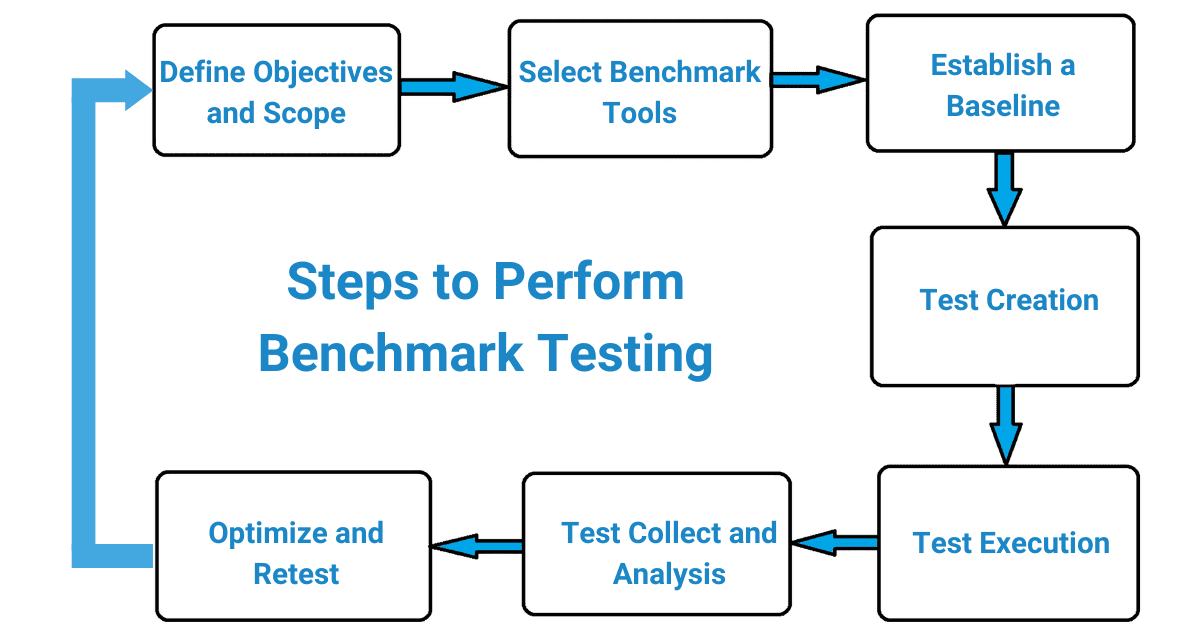
Tools for Performing Benchmark Tests
There are various tools available on the market to facilitate the last component of the question: how to perform benchmark testing. Here are some popular tools used for benchmark tests:
PCMark
PCMark is one of the most widely used benchmarking tools for testing overall system performance, specifically for PCs. It evaluates various tasks, ranging from daily usage like web browsing and video conferencing to more intensive applications such as video editing and gaming.
Additionally, it generates a comprehensive performance score, which helps users compare their systems against others globally.
Geekbench
Geekbench provides cross-platform benchmarking for CPU and GPU performance. It is ideal for testing both desktop and mobile devices. Geekbench breaks down its testing into single-core and multi-core performance, offering insights into how well a machine handles single-threaded and multi-threaded tasks. For this reason, it’s often used to compare the raw performance of processors on different devices.
Cinebench
For users focusing on performance benchmark for graphics and CPU-intensive tasks like rendering, Cinebench is an excellent choice. Developed by Maxon, it tests how fast a CPU can render a photorealistic 3D scene. This makes it a go-to tool for content creation, animation, and design professionals.
Furthermore, Cinebench is also useful in stress testing, as it pushes the CPU to its limits.
3DMark
Primarily aimed at gamers and developers, 3DMark is a tool that measures GPU and CPU performance, especially for gaming systems. It runs various tests simulating real-world gaming conditions, generating detailed reports on the machine’s ability to handle gaming at different settings and resolutions.
Apache JMeter
For software developers and testers, Apache JMeter is a valuable open-source tool for benchmarking web applications. Specifically, JMeter allows you to simulate heavy loads, thereby testing how web applications perform under stress.
In addition, it can measure the performance of both static and dynamic resources, including Java-based web services and databases.
PassMark Performance Test
PassMark provides comprehensive system benchmark testing, allowing users to test the performance of various components, including CPU, GPU, memory, and storage.
Moreover, PassMark offers a wide array of test suites. It allows users to compare their system performance against a database of millions of benchmark results. This provides valuable insights into how well a machine performs in real-world tasks.
BlazeMeter
For benchmarking in the cloud and continuous integration pipelines, BlazeMeter is a highly popular tool. It allows performance and load testing of APIs, web, and mobile apps.
Moreover, BlazeMeter can simulate millions of users accessing your application simultaneously. This provides crucial data for determining whether your system can handle peak traffic conditions.
Conclusion
In this question of how to perform benchmark testing, performance benchmarking is a key practice for software development and performance. It measures and analyzes system performance to ensure smooth operation and user satisfaction. By testing under various conditions, it reveals bottlenecks, scalability concerns, and areas for improvement. This allows organizations to assess capabilities, set baselines, and make informed decisions. Ultimately, performance benchmark empowers organizations to deliver high-performing and reliable software solutions that meet the demands of today’s digital landscape.